Cash on Delivery (COD) remains a favored payment method for many customers, but it comes with its own set of challenges. Fraud, return-to-origin (RTO), and shipping delays can create a lot of operational strain. By setting up smart checkout rules, you can optimize your COD shipping process to minimize these issues and improve overall efficiency.
Here are six essential checkout rules you can set up to streamline your COD orders, enhance customer experience, and reduce operational costs.
1. Set Minimum and Maximum Order Values for COD
Not all orders are suitable for COD. Offering COD on high-ticket or low-value items can be risky. High-ticket orders can lead to more RTO or fraud, while low-value orders might result in unprofitable shipping costs.
✅ Solution:
Limit COD availability based on order value. For example:
- Allow COD for orders between ₹500 and ₹5000
- Disable COD for orders below ₹500 or above ₹5000
This rule ensures you’re not losing money on low-margin or high-risk purchases.
2. Enable COD Only in Verified Serviceable Pincodes
Certain regions or pincodes can have a higher incidence of COD fraud or failed deliveries. Optimizing COD by filtering it based on serviceable pincodes can help you avoid these high-risk zones.
✅ Solution:
- Set pincode-based filtering that only allows COD for verified and low-risk delivery areas.
- Automatically disable COD for areas known for high RTO (Return to Origin) rates.
This ensures you’re only offering COD where it’s most likely to succeed.
3. Offer COD Only to Verified or Repeat Customers
One of the biggest risks with COD is fake orders or non-serious buyers. Limiting COD to verified customers or those with a strong purchase history helps you target real, reliable buyers.
✅ Solution:
- Use customer tagging or order history to only show COD to verified or returning customers.
- Combine this with tools like Shopify Flow to automate the customer tagging process.
This builds a more secure COD experience and reduces the likelihood of fraudulent orders.
4. Set Product-Specific Rules for COD Eligibility
Certain products—like custom items, fragile goods, or bulky items—shouldn’t be eligible for COD. These products can carry higher shipping risks, return costs, or logistical challenges.
✅ Solution:
- Apply product tags like
no-codfor these types of products. - Create rules that exclude these items from being eligible for COD during checkout.
This prevents high-risk products from being processed under the COD option, protecting your business from unexpected losses.
5. Apply a COD Handling Fee to Discourage Impulse Orders
A simple yet effective way to filter out non-serious buyers is by charging a small COD handling fee. This reduces the number of impulsive COD orders and encourages customers to reconsider before placing an order.
✅ Solution:
- Set a fixed COD handling fee, e.g., ₹30–₹50, for COD orders.
- You can vary the fee based on factors like order value, customer tags, or pincode location.
This rule reduces the volume of COD orders that aren’t backed by serious intent, while also compensating for some of the operational costs.
6. Restrict COD Based on Number of Products in Cart
Sometimes, larger orders with many items can indicate higher risk. Restricting COD based on the number of products in the cart helps prevent bulk orders that might be placed with fraudulent intent or are less likely to be fulfilled.
✅ Solution:
- Set a product-based rule to restrict COD when the number of products in the cart exceeds a certain threshold.
- For example, disable COD for orders containing more than 5 items, as larger carts can lead to higher instances of RTO.
This rule helps filter out larger, riskier orders and ensures that only genuine customers opt for COD.
Method: Use the Nex Advanced Cash on Delivery App
With the Nex Advanced Cash on Delivery app, you can apply all of the above rules—no coding or Shopify Plus required.
Step 1: Install the App
Visit the Shopify App Store and search for Nex Advanced Cash on Delivery. Click on Install Button.
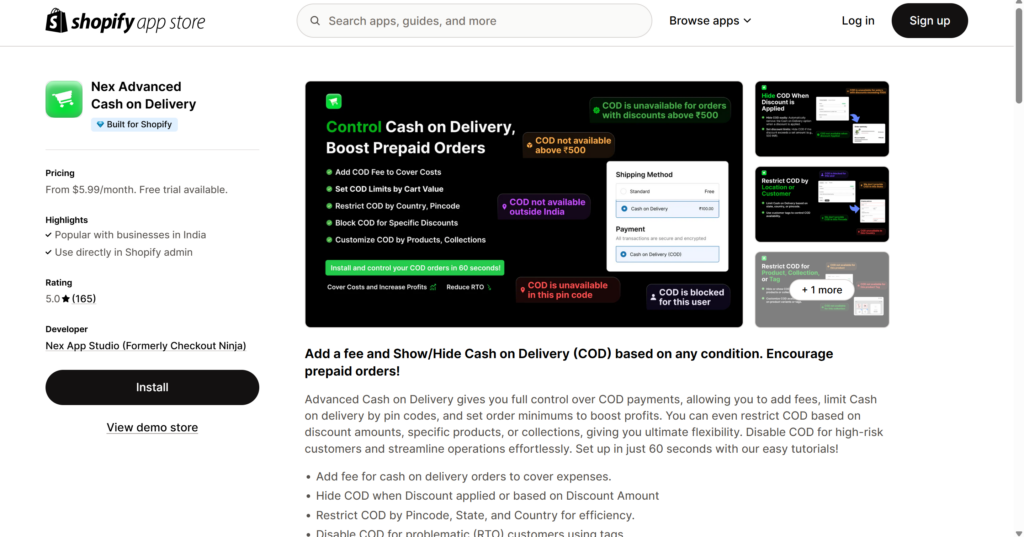
Step 2: Access the App in Your Admin
In your Shopify dashboard, go to Apps → Nex Advanced Cash on Delivery App
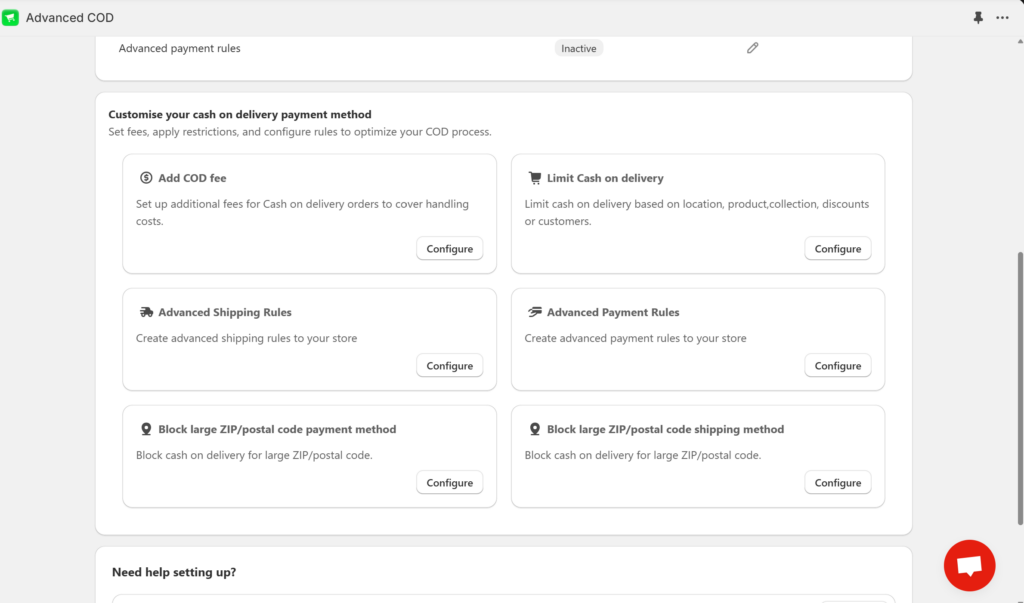
Step 3: Configure Checkout Rules
Go to Shopify Admin → Apps → Nex Advanced Cash on Delivery App, and configure:
- ✅ Order Value Limits – Set minimum/maximum cart values
- ✅ Pincode Filtering – Enable or disable COD by serviceable regions
- ✅ Customer Tag Filtering – Show COD only to tagged users
- ✅ Product Tag Filtering – Exclude specific product types
- ✅ COD Fee – Set a small handling fee to filter impulse orders
- ✅ Product Quantity Filter – Restrict COD based on the number of products in the cart
💡 Combine multiple filters to create a highly customized COD flow for your store.
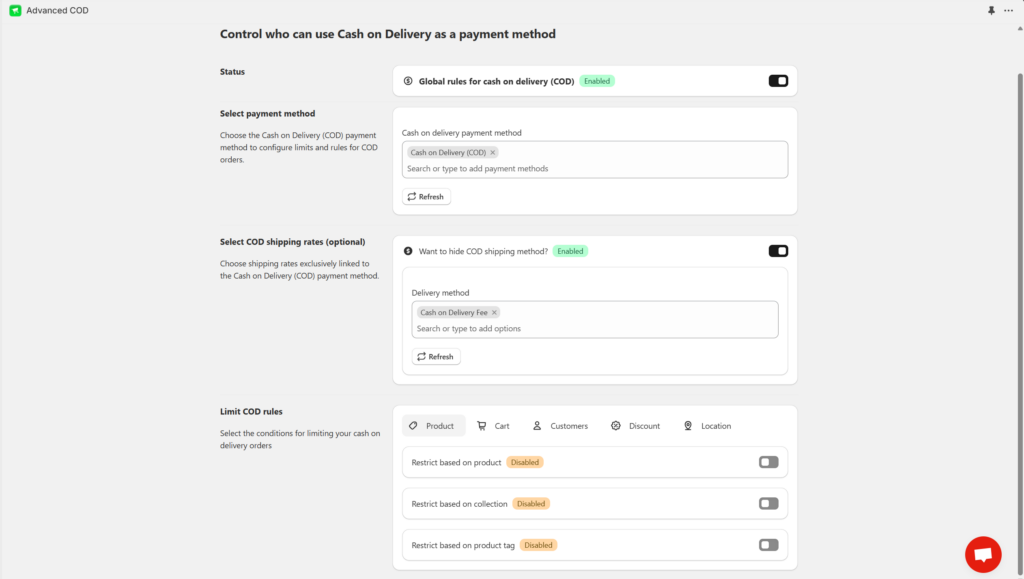
Step 4: Ready to Go
Run test checkouts with different cart values, locations, and customer accounts. COD will only be available when all your conditions are met.
Final Thoughts
By creating and implementing the right checkout rules, you can significantly optimize your COD shipping process. Not only will this reduce fraud and RTO, but it will also ensure a smoother and more profitable operation.
Top Tools for the Job:
✅ Shopify Flow
✅ Nex Advanced Cash on Delivery App
✅ Customer & product tagging
👉 Ready to optimize your COD flow?
Install Nex Advanced Cash on Delivery App today and start applying smart checkout rules for better COD shipping.



6 Checkout Rules You Can Create to Optimize COD Shipping