If you’re on Shopify’s Basic or Grow, or Advanced plan, you might assume that enforcing a minimum order value (MOV) is a Shopify Plus–only feature. Thankfully, the Nex Minimum Order Quantity app lets you enforce cart minimums on any Shopify plan. Follow these simple steps to set up a minimum order value for your store.
Table of Contents
Why Set a Minimum Order Value?
Setting a Minimum Order Value (MOV) isn’t just a strategy, it’s a smart way to keep your business sustainable and profitable. Here’s why it matters:
- Protect your margins: Ensure every order hits your profit threshold.
- Reduce small, unprofitable orders: Avoid packing and shipping costs that eat into revenue.
- Drive average order value up: Encourage customers to add more items to qualify.
Step-by-Step Setup
Step 1: Install the Nex Minimum Order Quantity app
- In your Shopify admin, go to Apps → Shopify App Store.
- Search for “Nex Minimum Order Quantity”.
- Click Add app and follow the prompts to install.
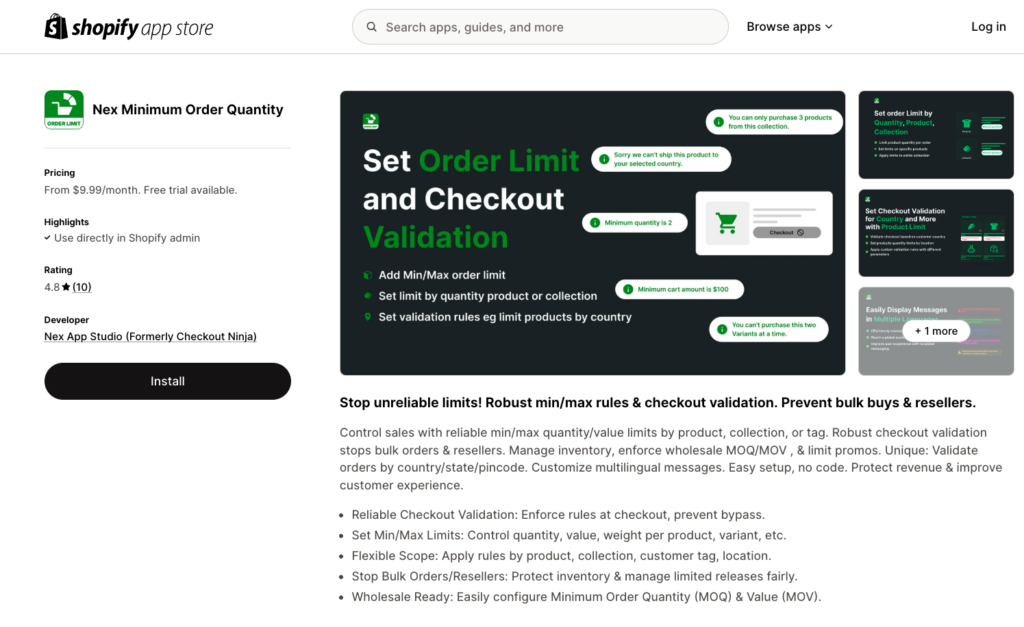
Step 2: Open Cart Limit Settings
- In your Shopify admin, select Apps → Nex Minimum Order Quantity.
- Click Configure under Cart Limit.
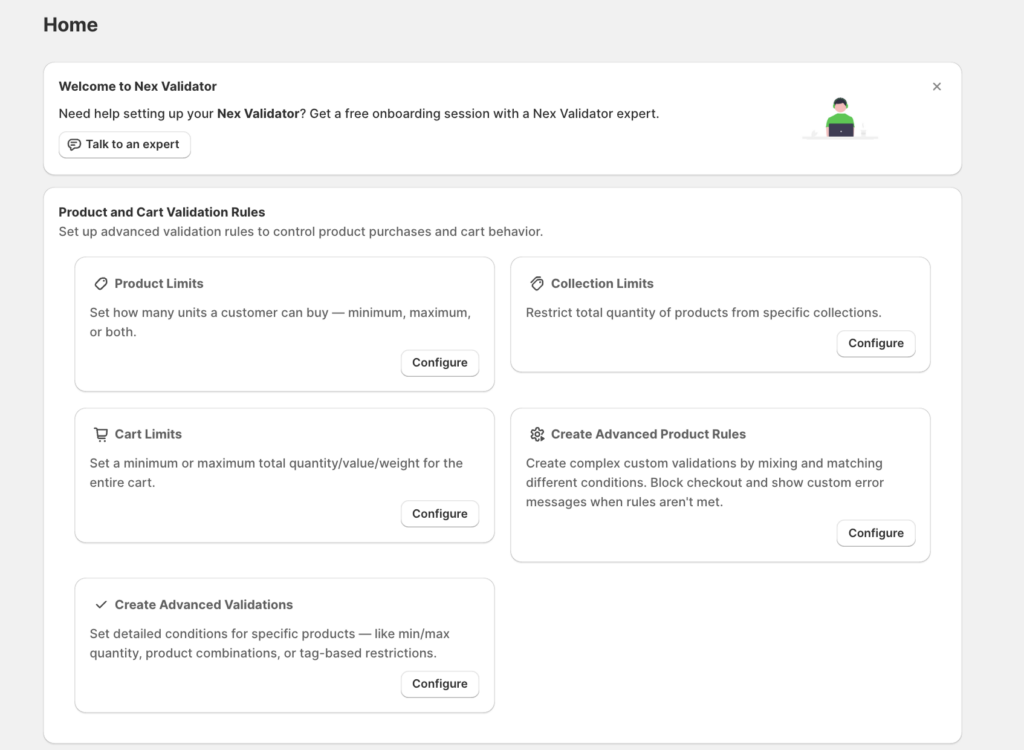
Step 3: Set Your Cart Minimum Amount
- Inside your new rule, click Cart Min Amount.
- Enter the minimum order value you want to enforce (for example, ₹500).
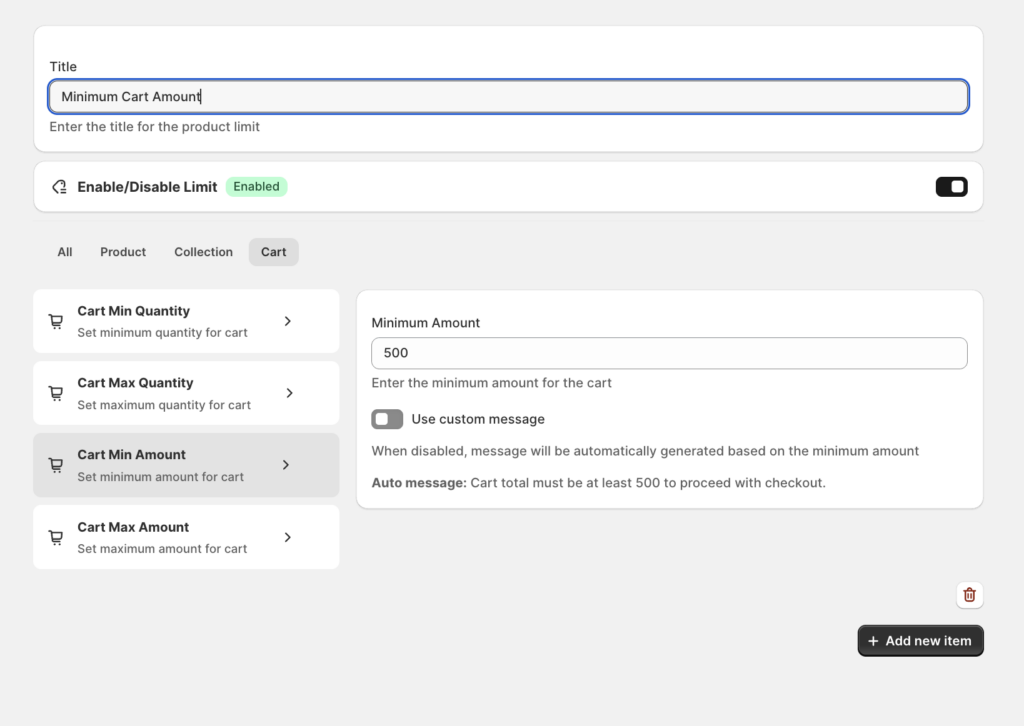
Step 4: Customize the Messaging
- By default, Nex auto-generates a message like: “Your cart must be at least ₹500 to check out.”
- If you’d rather write your own prompt, toggle on Use custom message, then enter your text.
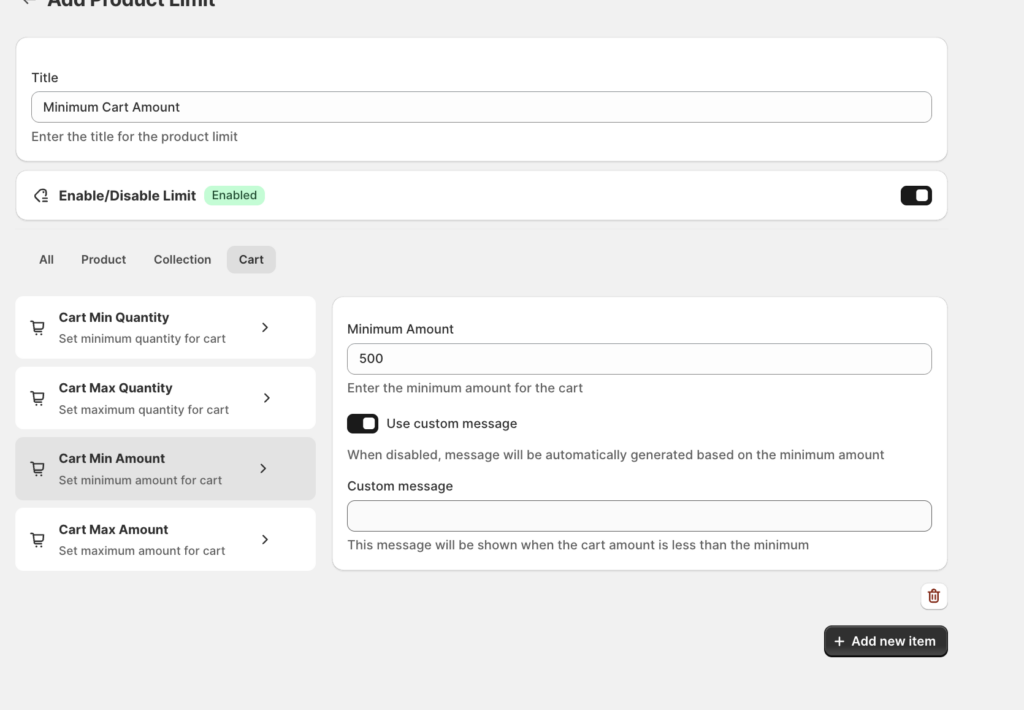
Step 5: Save and Activate
- Click Save in the top-right corner.
- Ensure your rule’s status is Active.
Explore More Checkout Strategies
For a more in-depth examination of how to optimize your checkout process and increase conversion, be sure to look at additional tips and resources at Checkout Guy. If you’re optimizing your Shopify site or seeking ways to make the purchasing process more streamlined, Checkout Guy provides useful information specifically for e-commerce expansion.
Get Started Today
Ready to get started? Install the Nex Minimum Order Quantity app now and take full control of your store’s checkout rules, boost your profits, and streamline your sales process.
How to Set a Minimum Order Value on Shopify in Just 5 Steps — No Shopify Plus Needed!