If you’re a Shopify merchant offering Cash on Delivery (COD), you’re likely doing it for one reason—to boost conversion rates.
And you’re not wrong. COD continues to be a preferred payment option for millions of online shoppers in India. But here’s the flip side:
COD is also the #1 contributor to RTOs, fake orders, and operational delays.
So the real question isn’t “Should I offer COD?”
It’s:
“How can I offer COD strategically to support growth—not sabotage it?”
Let’s dive into why smarter COD rules might be exactly what your store needs right now.
The Hidden Risks of COD
COD may bring more orders, but it also brings more problems if not managed well. Here’s what most merchants experience:
- 🔁 Higher RTO rates
- 🧾 Additional shipping and handling costs
- ❌ Unfiltered orders from non-serious buyers
These challenges don’t just hurt your margins—they slow down your ability to scale.
Smarter COD Rules = Sustainable Growth
The key isn’t eliminating COD. It’s controlling it intelligently.
When you implement smarter rules for COD, you unlock multiple growth benefits:
1. Filter Out Non-Serious Buyers
By adding a small COD fee (₹30–₹60), you discourage impulse and fake orders—boosting order quality without killing conversions.
2. Reduce RTO Rates
Target high-risk areas and block COD where RTOs are high. Fewer returns mean more fulfilled orders, better cash flow, and lower logistics costs.
3. Protect Your Margins
Cover additional handling and delivery risks by charging a nominal COD fee. You stay profitable, even with COD orders in the mix.
4. Personalize Your COD Strategy
Set custom rules based on cart value, location, product type, or customer history. Tailor your checkout to fit your business needs—not a one-size-fits-all approach.
So, Can Shopify Do This by Default?
Not quite.
Shopify’s native setup only allows basic enable/disable functionality for COD. That’s it.
You can’t:
- Charge a COD fee
- Block COD by pincode or region
- Filter based on cart value, product, or customer
- Offer COD to only specific customer segments
That’s where a smarter tool comes in.
Meet Nex Advanced Cash on Delivery App
The Nex Advanced COD App gives you full control over your COD operations—no coding required.
With Nex, you can:
✅ Add a COD fee based on cart, product, or location
✅ Block COD for specific pincodes or states
✅ Set eligibility rules by customer tag, cart value, or collection
✅ Encourage prepaid options at checkout
✅ Streamline your checkout and reduce friction
How to Start Using Smarter COD Rules
Step 1: Install the App
Go to Shopify App Store → Search for Nex Advanced Cash on Delivery → Click Install.
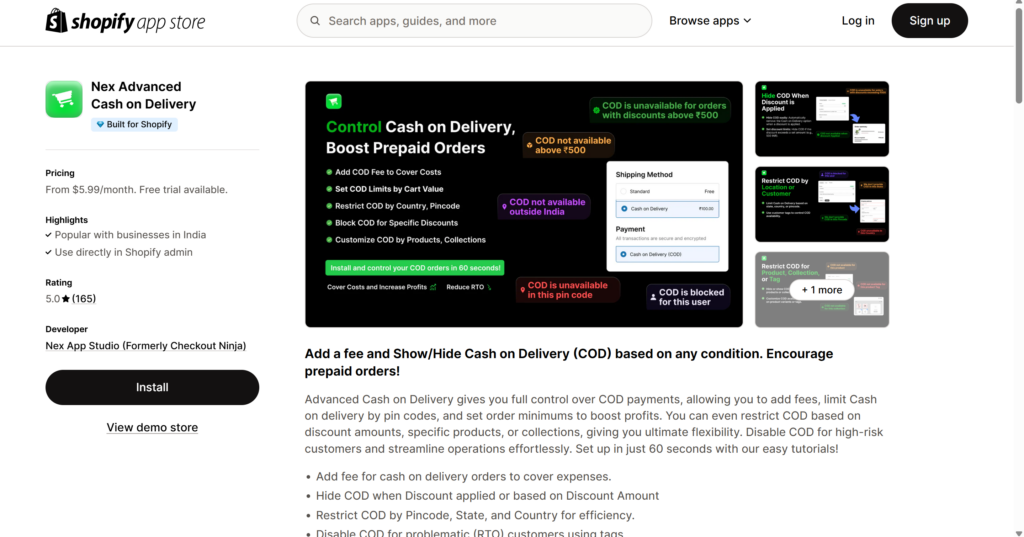
Step 2: Access the App in Your Admin
In your Shopify dashboard, go to Apps → Nex Advanced Cash on Delivery App.
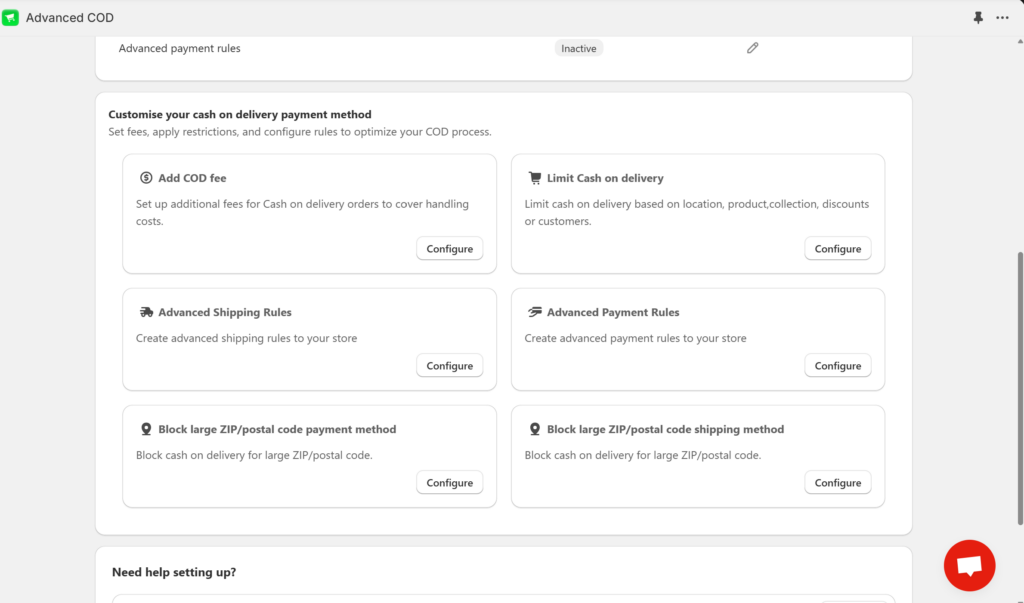
Step 3: Create a New Rule
Click on Limit Cash on Delivery Configure , then choose Cash on delivery as the payment method.
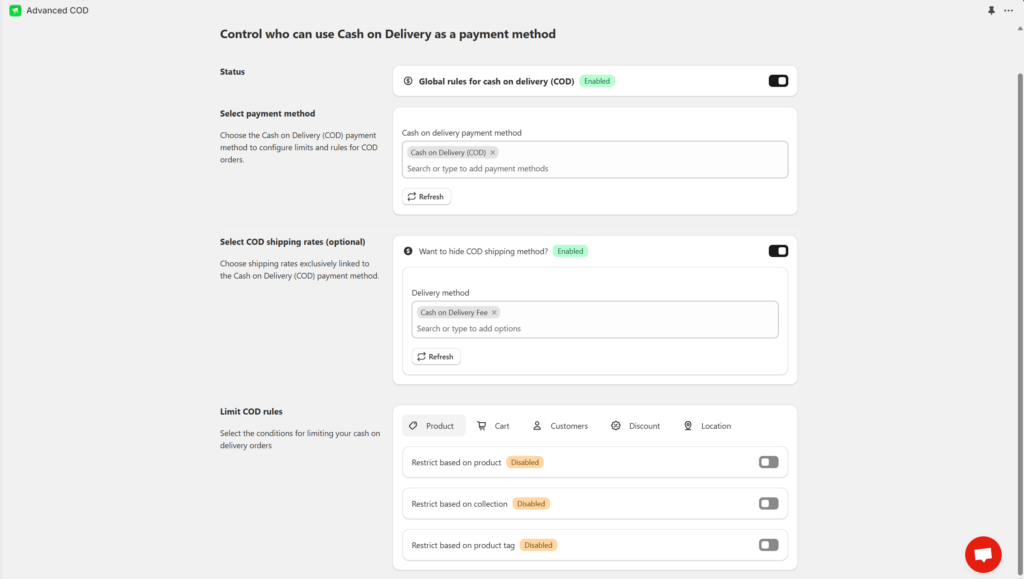
You’ll now have access to conditions like:
- Cart value
- Country
- State
- Pincode
- Product tag or collection
- Fixed COD fee
- Minimum order requirement
- Allowed/blocked pincodes
Step 4: Ready to Go
Test your checkout process with different cart values and locations to ensure rules apply as expected.
Best Practices for Growth-Focused COD Management
✅ Start with a Low COD Fee – Even ₹30 can filter unserious buyers.
✅ Monitor RTO Trends – Block COD in zones with poor delivery success.
✅ Use Tags & Filters – Segment your customers and apply targeted COD rules.
✅ Promote Prepaid Benefits – Offer faster shipping or small discounts to encourage prepaid.
Conclusion: Smart COD Rules Aren’t Just Operational—they’re Strategic
COD is not going away—but the way you manage it can make or break your growth trajectory.
By switching from a default setup to a rule-based COD strategy, you reduce costs, improve order quality, and unlock scalable operations.
👉 Install Nex Advanced Cash on Delivery today
and let smarter COD rules power your next stage of growth.

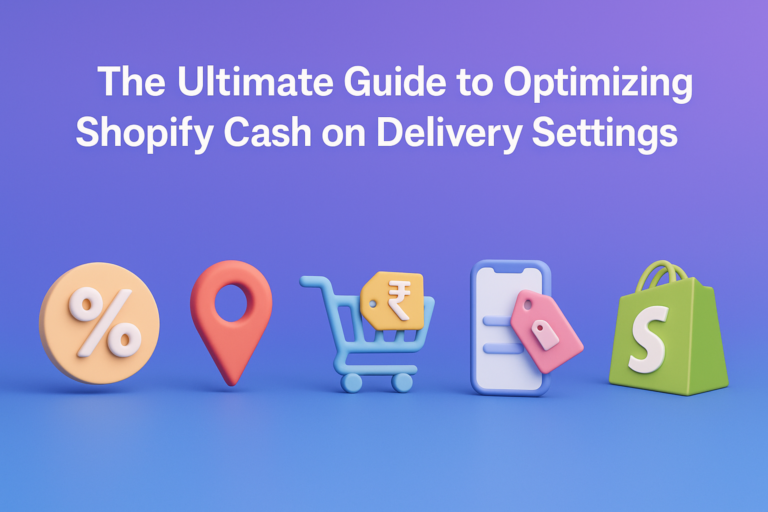

Could Smarter COD Rules Be the Key to Your Store’s Growth?