Cash on Delivery (COD) continues to be a preferred payment method for many online shoppers, especially in regions where digital payments are still gaining traction. But for merchants, COD isn’t just a convenience—it’s a risk that needs to be actively managed.
So the real question is:
How much control do you actually have over COD on Shopify?
If you’re using Shopify’s default settings, the answer might surprise you.
The Limitations of Shopify’s Native COD Setup
Out of the box, Shopify does offer a COD payment method. But beyond enabling or disabling it, the platform gives you very limited control. Here’s what you can’t do with the native setup:
- ❌ Add a COD-specific fee
- ❌ Restrict COD by location or pincode
- ❌ Filter COD orders based on customer history
- ❌ Disable COD for certain products, cart values, or collections
- ❌ Create rules for high-risk orders
These missing features matter because COD comes with real costs:
- Reverse shipping in case of RTO
- Higher rate of fake or non-serious orders
- Delayed cash flow from manual reconciliations
- Lower operational efficiency
If you’re not actively managing these risks, they’re quietly eating into your profits.
Why You Need Granular COD Control
COD isn’t a one-size-fits-all solution. Depending on your product type, average order value, and target audience, your risk levels can vary drastically. To make COD work for you instead of against you, you need the ability to:
- Charge a small fee to offset COD-specific costs
- Disable COD in high-risk or non-serviceable zones
- Encourage prepaid orders for specific customers or product categories
- Create smart filters to reduce RTO and fraud
And unfortunately, Shopify alone doesn’t give you these tools.
The Solution: Take Full Control with Nex Advanced Cash on Delivery App
To go beyond Shopify’s default features, you’ll need a solution built specifically to enhance your COD strategy.
The Nex Advanced Cash on Delivery App lets you take back control by giving you:
✅ COD Fee Setup – Add a fixed or conditional fee to recover costs
✅ Pincode-Level Filtering – Enable or disable COD for any region
✅ Cart & Customer Rules – Apply COD based on cart value, tags, products, and more
✅ Flexible Checkout Logic – Show or hide COD based on custom rules
✅ No Coding Required – All set up through a simple UI
How to Get Started
Step 1: Install the Nex App
Search for Nex Advanced Cash on Delivery in the Shopify App Store.
Click Install.
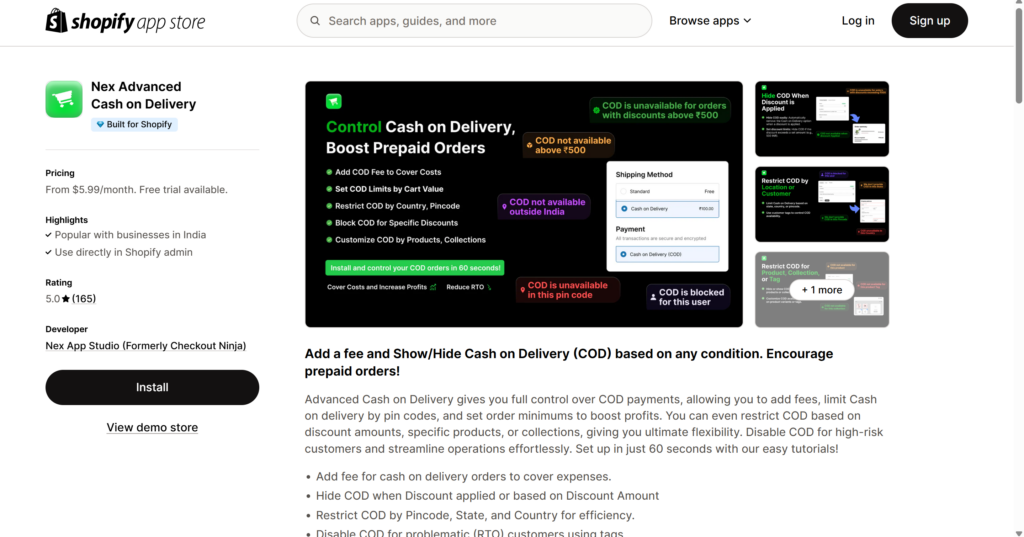
Step 2: Access the App in Your Admin
In your Shopify dashboard, go to Apps → Nex Advanced Cash on Delivery App.
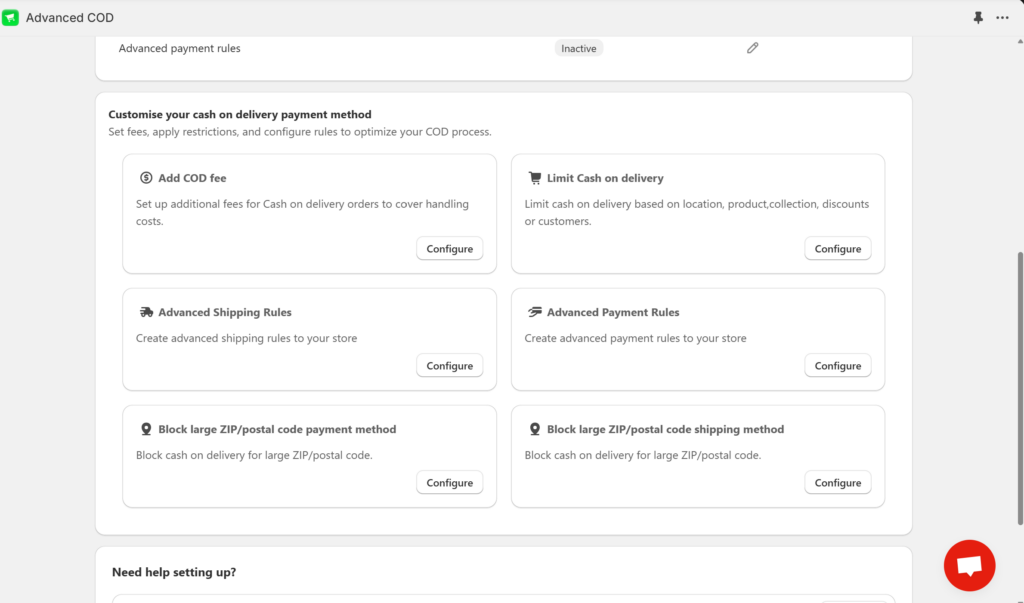
Step 3: Configure COD Rules
Within the app, go to Limit Cash on Delivery → Configure,
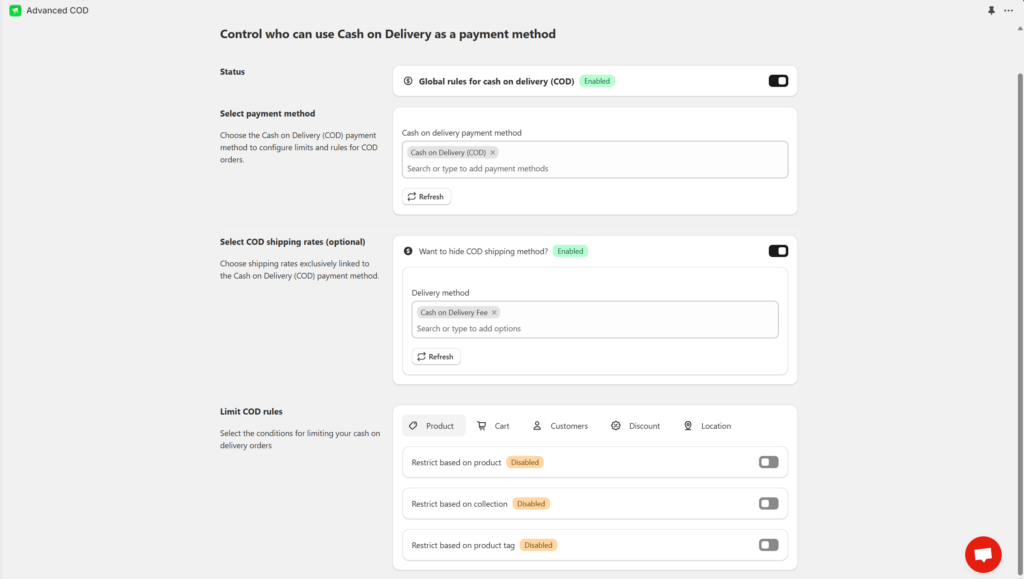
and set rules like:
- Cart value thresholds
- Product or collection restrictions
- Location filters (pincode, state, city)
- Customer tags (like COD abusers or VIP customers)
Step 4: Ready to Go
Preview your checkout and confirm that COD shows only when it should—with the correct fee, if applicable.
Best Practices for Smarter COD Management
✅ Be Transparent – Clearly display COD fees and rules on your site.
✅ Use Data – Analyze your RTO and fraud rates to adjust rules accordingly.
✅ Encourage Prepaid – Show prepaid options first and highlight benefits like faster shipping or discounts.
✅ Start Simple, Scale Smart – Begin with basic rules and evolve as you understand customer behavior.
Conclusion: You Need More Than What Shopify Gives You
Shopify gives you the ability to offer COD—but not the control to do it profitably. As your store grows, so does the complexity and risk of managing COD orders.
That’s why successful merchants use tools like Nex Advanced Cash on Delivery to:
- Cut RTO losses
- Improve buyer intent
- Protect their margins
👉 Install Nex Advanced Cash on Delivery today and turn COD from a risk into a reliable revenue stream.



How Much Control Do You Really Have Over Your Shopify COD Options?