Cash on Delivery (COD) is still the go-to payment method for many online shoppers in India—but it isn’t viable for every location. Certain pincodes carry higher risks of return-to-origin (RTO), delivery issues, or logistical constraints. That’s why restricting COD to specific pincodes is not only smart, but essential for smooth operations.
Why Restrict COD by Pincode?
Avoid High-Risk Areas
Some regions have a higher RTO rate or unreliable delivery partners. Blocking COD here reduces losses and headaches.
Improve Fulfillment Success
By limiting COD to verified serviceable areas, you reduce failed delivery attempts and improve delivery accuracy.
Protect Your Cash Flow
RTOs from risky pincodes can trap your capital and delay revenue—restricting COD keeps the flow healthy.
Method: Use the Nex Advanced Cash on Delivery App
The Nex Advanced Cash on Delivery app lets you define exactly which pincodes are eligible for COD. It’s fast, flexible, and doesn’t require Shopify Plus.
Step 1: Install the App
Head to the Shopify App Store and search for Nex Advanced Cash on Delivery App.
Click on Install Button.
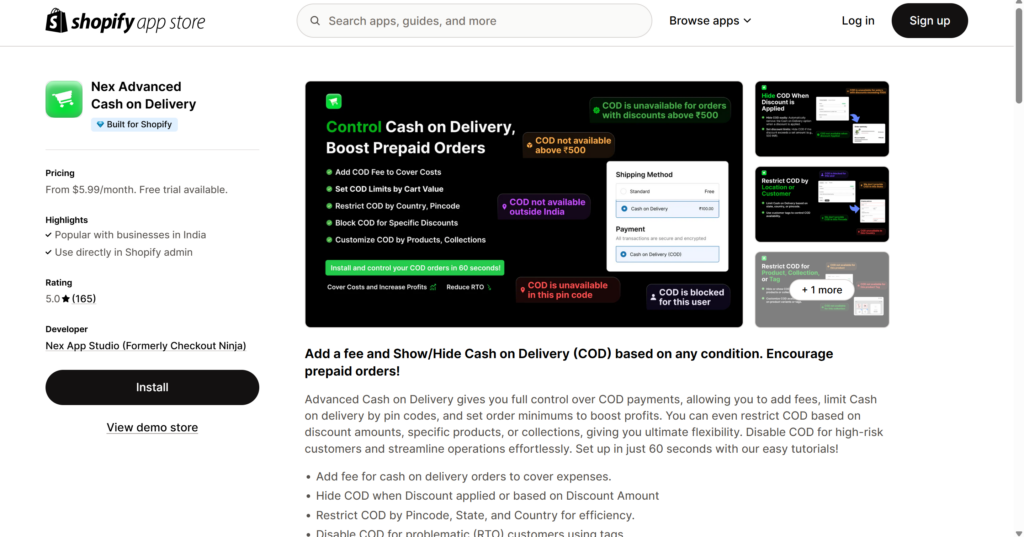
Step 2: Configure Pincode Rules
In your Shopify admin, go to Apps → Nex Advanced Cash on Delivery App.
Click on Limit Cash on Delivery Configure.
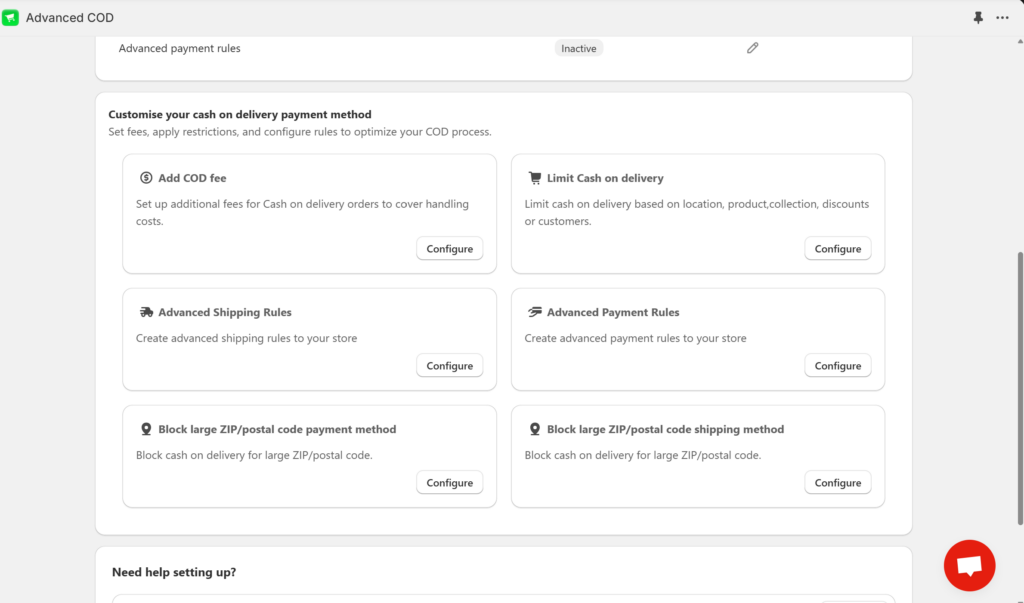
💡 Pro Tip: For More then 500 Pincodes use Block large ZIP/postal code payment method
Step 3: Create a New Rule
Click on Limit Cash on Delivery Configure, then choose Cash on Delivery as the payment method.
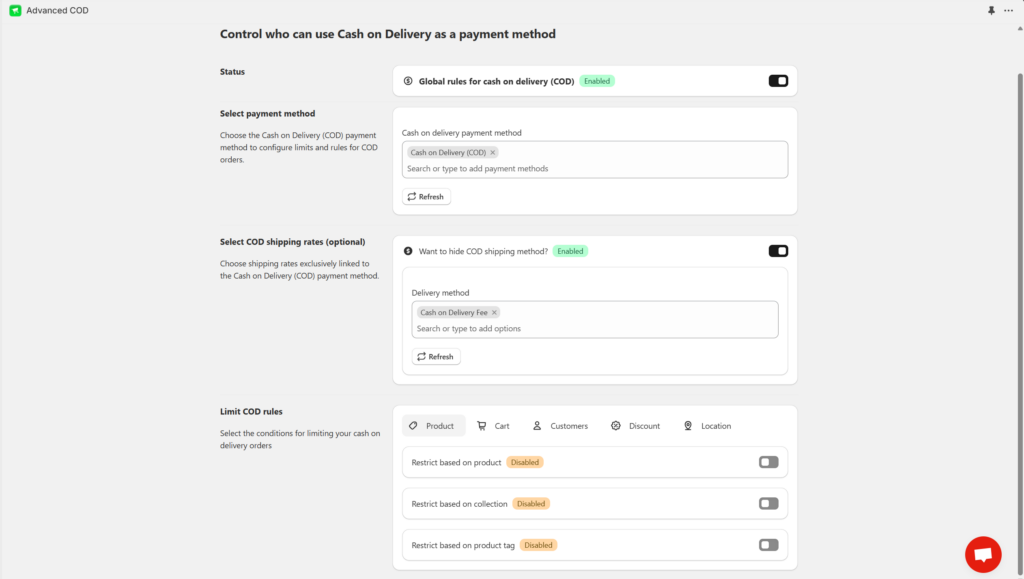
You’ll now have access to conditions like:
Cart value
Country
State
Pincode
Product tag or collection
You can also set:
Fixed COD fee Minimum order requirement
Allowed/blocked pincodes
Step 4: Ready to Go
Click on Save.
Go to your store and try placing a test order using a restricted pincode.
You’ll see that COD no longer appears as a payment method for blocked areas—exactly what we want.
💡 Pro Tip: Regularly update your pincode list based on courier serviceability data or RTO insights.
Conclusion
Restricting COD by pincode helps you stay in control of logistics, reduce RTO losses, and ensure smoother operations. With the Advanced Cash on Delivery app, you can set up pincode-based restrictions in just a few clicks—no code, no hassle.
Ready to take control?
👉 Install Nex Advanced Cash on Delivery App and start filtering pincodes today.
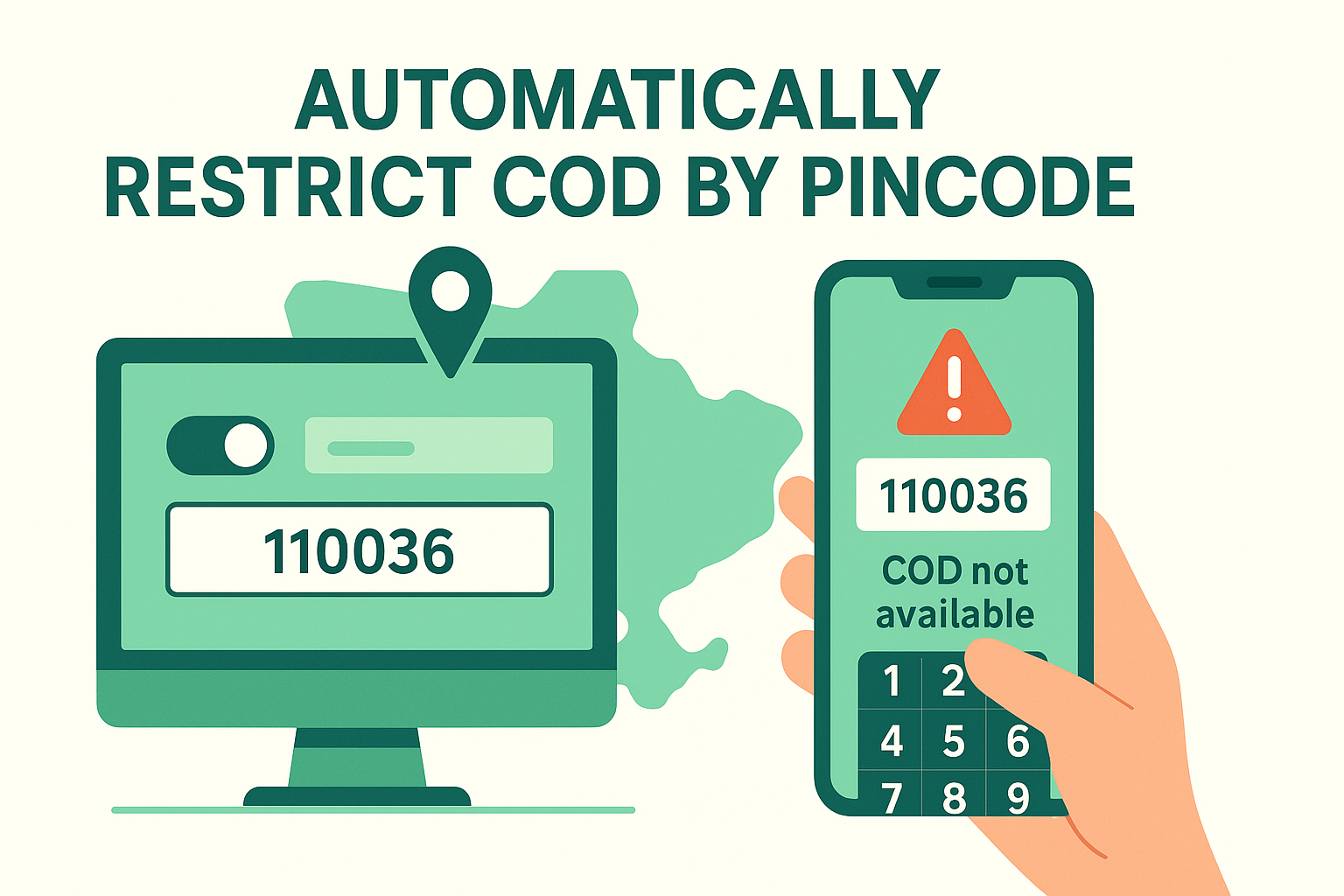
For the full video and even more COD customization tips,
Check out the full playlist here 🎥👇
https://www.youtube.com/playlist?list=PL6ZMznjYXt_wReP_55V22DmzRbwbFkVv0