While Cash on Delivery (COD) is a popular payment option, it’s not ideal for every product in your catalog. High-value items, made-to-order products, or items with a high RTO risk often require prepaid payment to reduce losses and streamline operations. That’s where disabling COD for specific products or collections becomes a game-changer.
Why Restrict COD for Certain Products?
Reduce RTO on High-Risk Items
Expensive or fragile products are more likely to be returned if the customer hasn’t prepaid. Removing COD encourages serious purchase intent.
Optimize Cash Flow for Custom Orders
Made-to-order or personalized items often can’t be restocked. Enforcing prepaid payment protects your production cost.
Improve Order Accuracy and Commitment
When COD is not available, customers are more deliberate with their purchases—leading to fewer cancellations and returns.
Method: Use the Nex Advanced Cash on Delivery App
The Nex Advanced Cash on Delivery app gives you the power to restrict COD not just by pincode—but also by product or collection. No Shopify Plus required, and setup is a breeze.
Step 1: Install the App
Search Nex Advanced Cash on Delivery App in the Shopify App Store.
Click on Install Button.
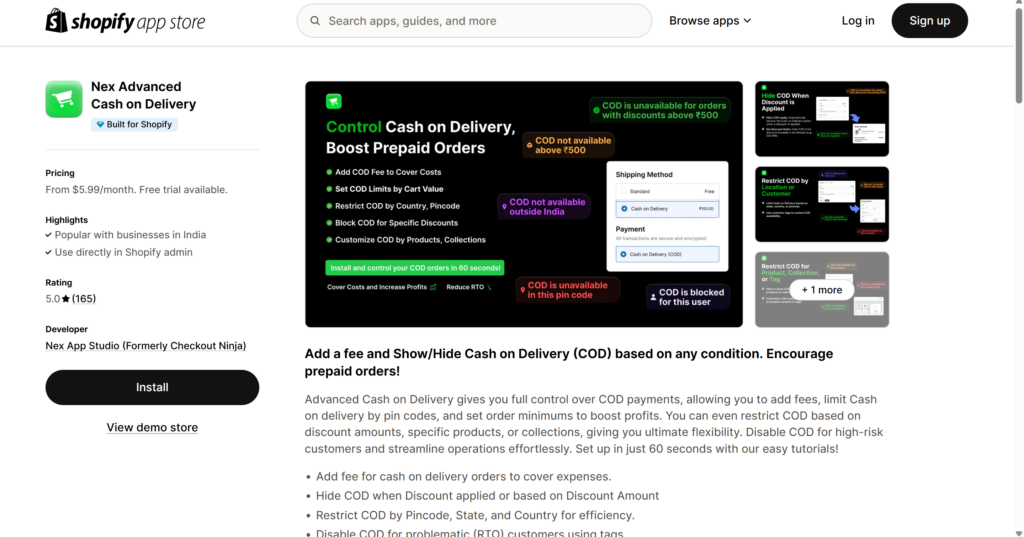
Step 2: Configure Product Rules
Inside your Shopify admin, go to Apps → Nex Advanced Cash on Delivery App.
Click on Limit Cash on Delivery Configure.
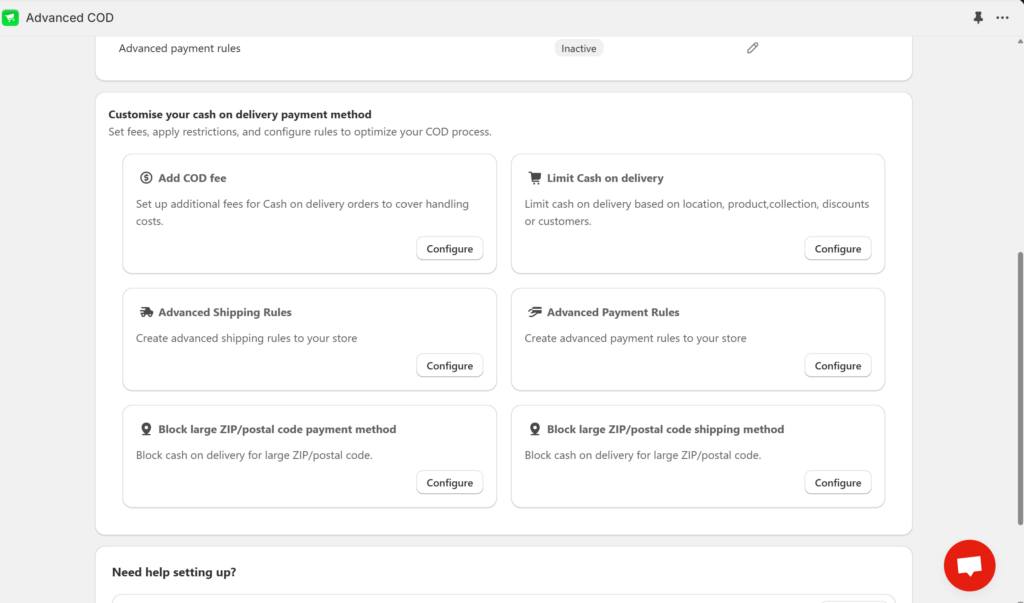
💡Pro Tip: Combine product-based restrictions with pincode rules for maximum control.
Step 3: Create a New Rule
Click on Limit Cash on Delivery Configure, then choose Cash on Delivery as the payment method.
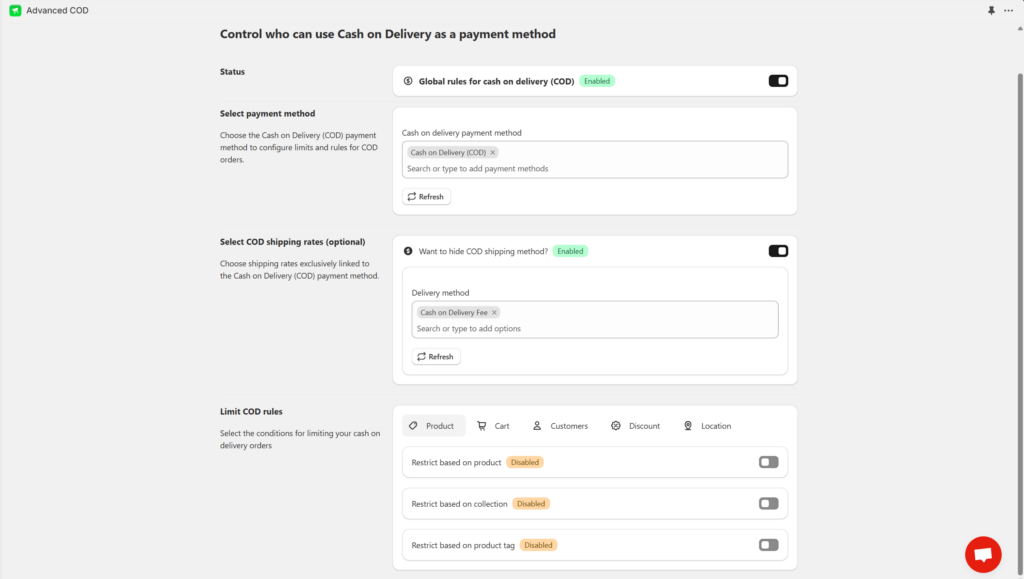
You’ll now have access to conditions like:
- Cart value
- Country
- State
- Pincode
- Product tag or collection
- Fixed COD fee,
- Minimum order requirement
- Allowed/blocked pincodes
Step 4: Ready to Go
Hit Save.
Head over to your storefront and try placing a test order with a restricted product in the cart. You’ll see COD disappears from the list of available payment methods.
Conclusion
Disabling COD for specific products or collections can drastically reduce returns, improve cash flow, and keep your operations smooth. With the Nex Advanced Cash on Delivery app, it’s easy to tailor your payment options—no coding, no confusion.
Want to take control of COD at the product level?
👉 Try Nex Advanced Cash on Delivery App and fine-tune your checkout experience today.

For the full video and even more COD customization tips,
Check out the full playlist here 🎥👇
https://www.youtube.com/playlist?list=PL6ZMznjYXt_wReP_55V22DmzRbwbFkVv0