Low-value orders may look like sales on your dashboard, but once you factor in packaging, shipping, and handling, they can quickly turn into losses. By enforcing a Minimum Order Value (MOV), you shift the burden back onto the customer, ensuring each checkout contributes positively to your bottom line. Here’s how to put an end to unprofitable small orders—no Shopify Plus required.
1. Calculate Your True Fulfillment Cost
Before setting any thresholds, know exactly what each order costs you:
- Packaging & materials: Boxes, fillers, labels.
- Shipping fees: Carrier rates, insurance, and surcharges.
- Labor & handling: Pick-pack time, quality checks.
Example: If your average shipping cost is ₹80 and packaging runs ₹20, any order under ₹150 is automatically losing you money.
2. Determine Your Minimum Order Value
Use your fulfillment cost as a floor, then add a profit buffer:
- Cost floor: ₹150 (from the example above)
- Desired profit per order: ₹50
- MOV = ₹200 or higher can be ₹500
This ensures every order covers expenses and delivers at least ₹50 net profit.
3. Enforce MOV with Nex Minimum Order Quantity
The Nex Minimum Order Quantity app lets you require a cart-value minimum on any Shopify plan. Follow these steps:
Step 1: Install the Nex Minimum Order Quantity app
- In your Shopify admin, go to Apps → Shopify App Store.
- Search for “Nex Minimum Order Quantity”.
- Click Add app and follow the prompts to install.
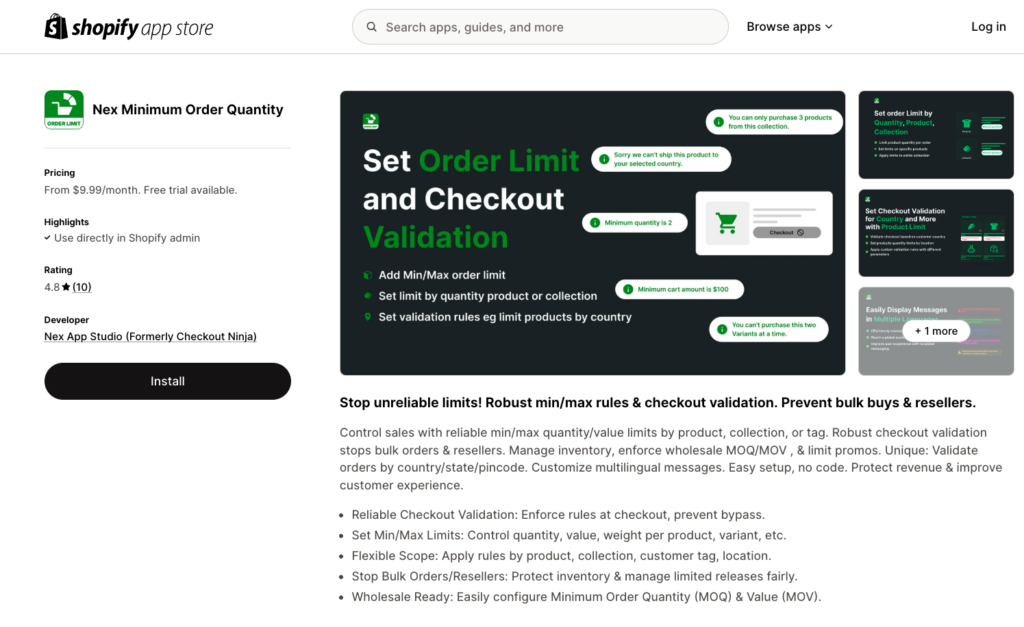
Step 2: Open Cart Limit Settings
- In your Shopify admin, select Apps → Nex Minimum Order Quantity.
- Click Configure under Cart Limit.
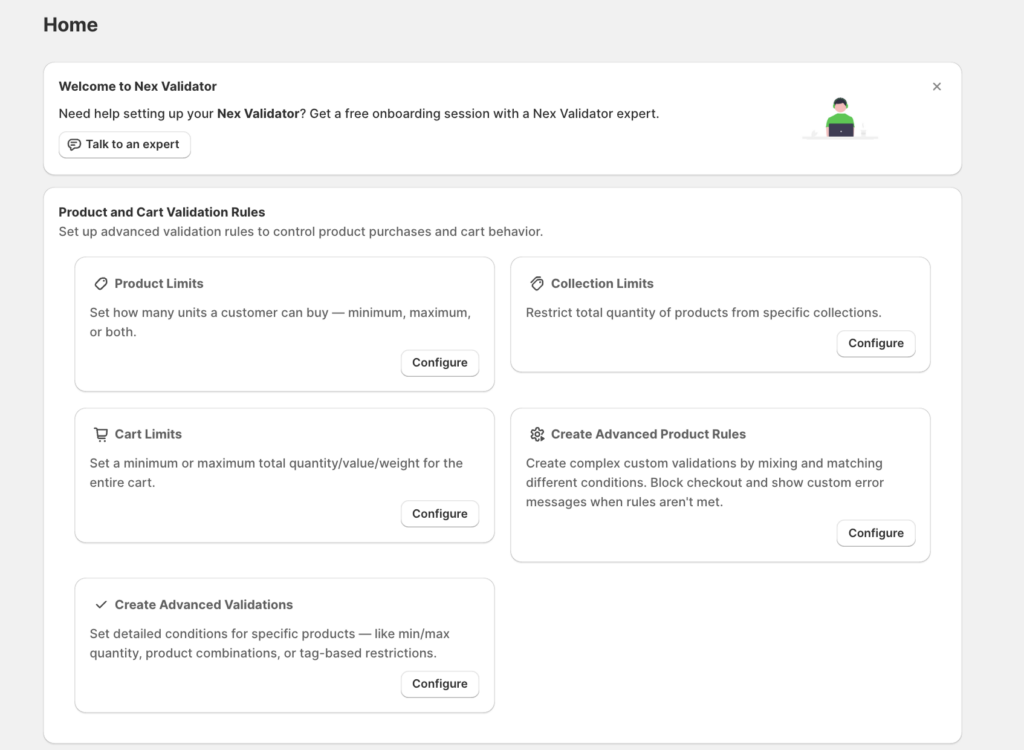
Step 3: Set Your Cart Minimum Amount
- Inside your new rule, click Cart Min Amount.
- Enter the minimum order value you want to enforce (for example, ₹500).
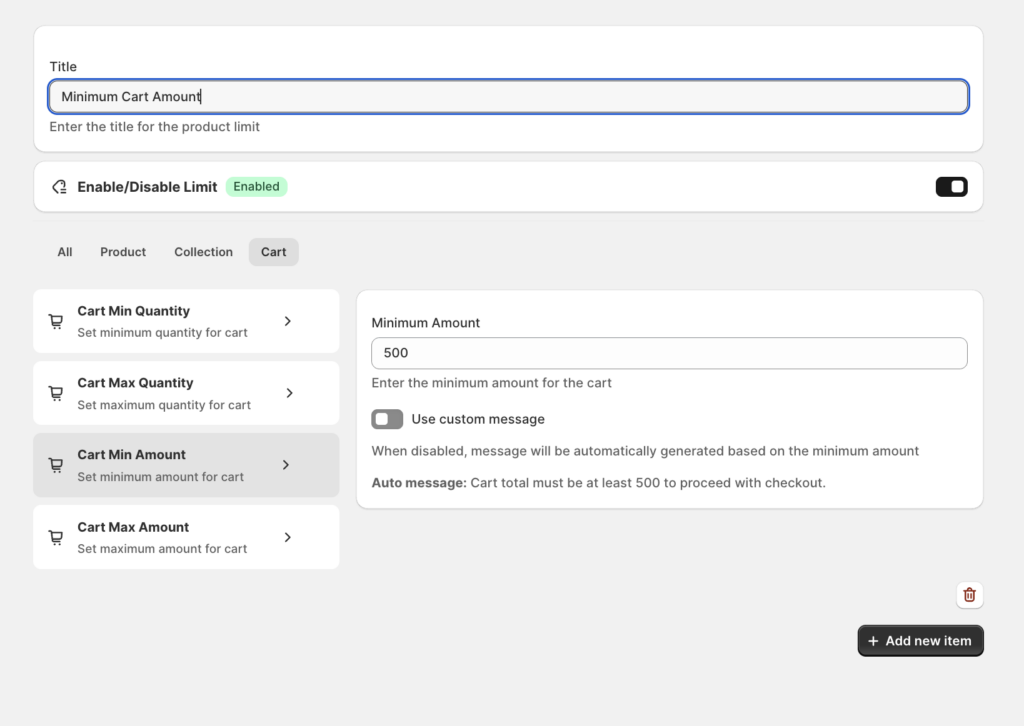
Step 4: Customise the Messaging
- By default, Nex auto-generates a message like: “Your cart must be at least ₹500 to checkout.”
- If you’d rather write your own prompt, toggle on Use custom message, then enter your text.
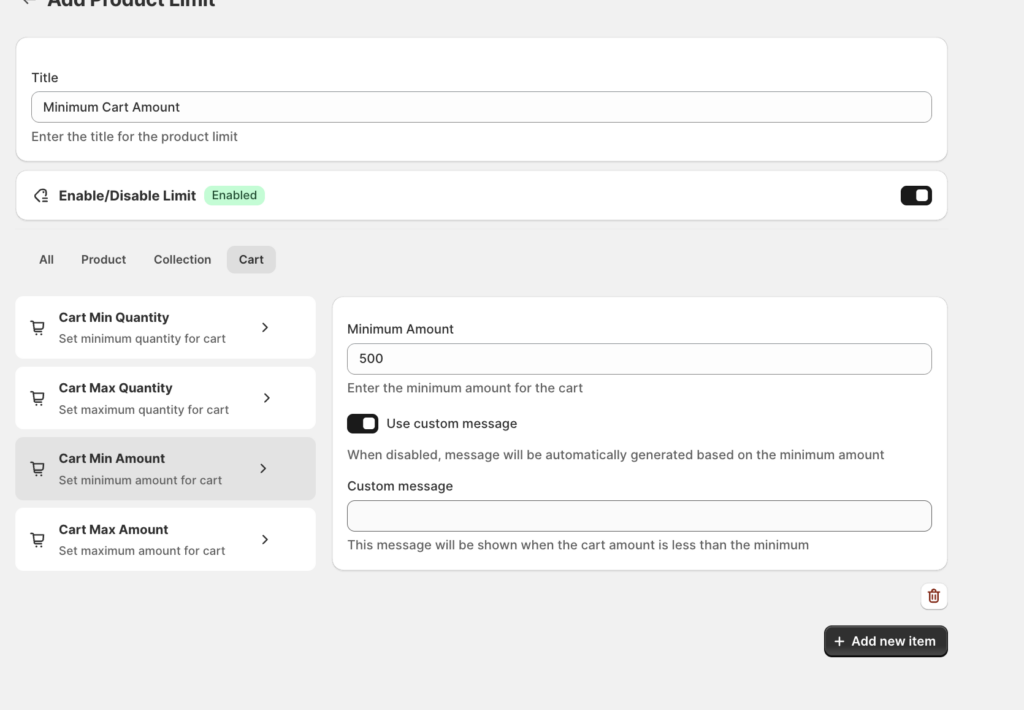
Step 5: Save and Activate
- Click Save in the top-right corner.
- Ensure your rule’s status is Active.
4. Monitor, Test & Iterate
An MOV isn’t “set and forget”:
- Track abandonment: Which threshold causes the biggest drop-off?
- A/B test different MOVs: Try ₹180 vs. ₹220 for short bursts.
- Adjust seasonally: Raise your MOV during peak shipping surcharges; lower it during slow periods.
Ready to Stop Losing Money?
Install the Nex Minimum Order Quantity app now and eliminate unprofitable, low-value orders:
👉 Install the Nex Minimum Order Quantity app
How to Eliminate Unprofitable Low-Value Orders on Shopify