Whether you need to enforce a minimum cart value, cap total items, or limit per-product quantities, the Nex Minimum Order Quantity app makes it fast and easy—no Shopify Plus required. In just a few clicks, you’ll ensure every checkout meets your business rules and protects your margins.
Why Use Order & Cart Limits?
- Protect Profitability: Prevent low-value orders that lose money on shipping and handling.
- Control Inventory: Stop a few customers from hoarding your limited-stock items.
- Boost Average Order Value: Encourage shoppers to meet minimum thresholds before checkout.
- Maintain Fairness: Cap product quantities so more customers can buy high-demand goods.
Step 1: Install the Nex Minimum Order Quantity App
- From your Shopify admin, go to Apps → Shopify App Store.
- Search for “Nex Minimum Order Quantity”.
- Click Add app and complete the installation.
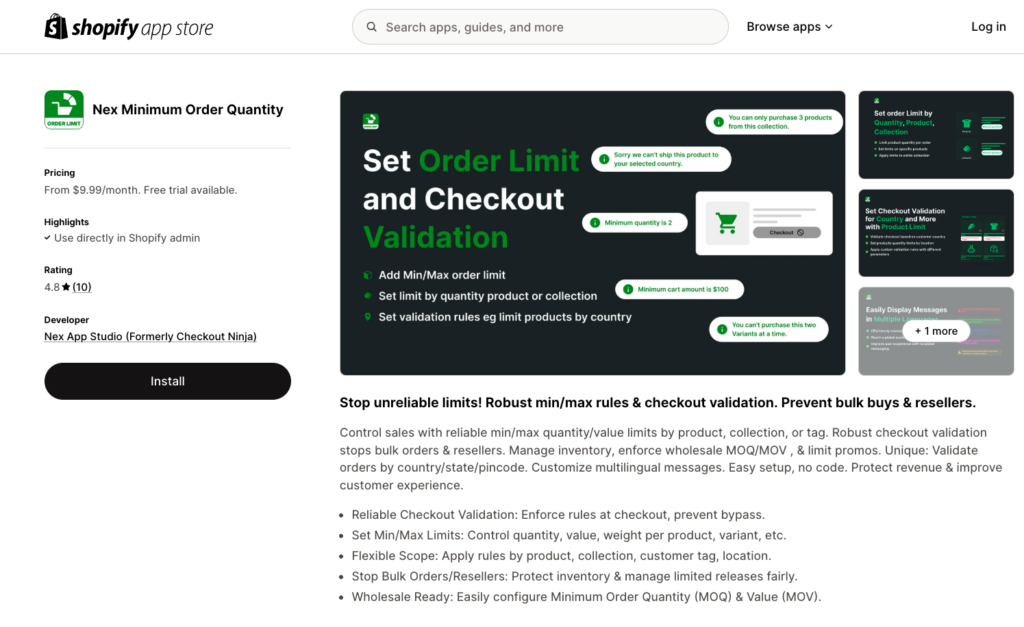
Step 2: Set a Minimum Cart Value
- In Shopify admin, select Apps → Nex Minimum Order Quantity.
- Click Configure under Cart Limit.
- Click Create new Cart Limit and name it (e.g., “₹500 Minimum Order”).
- Under Cart Min Amount, enter your desired minimum (e.g., 500).
- (Optional) Toggle Use custom message to write your own prompt.
- Click Save at the top to activate.
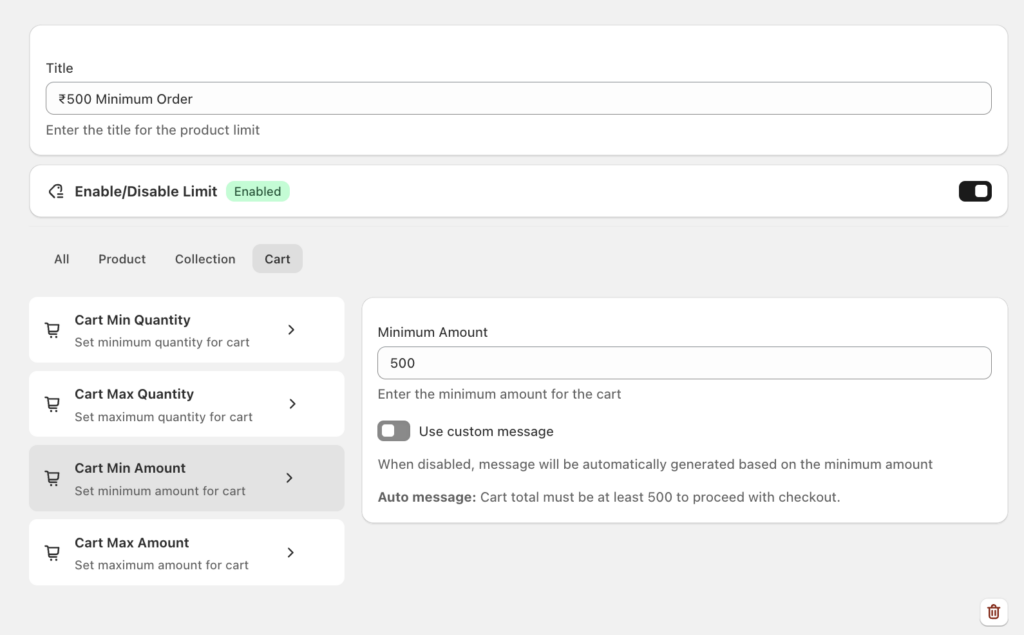
Step 3: Cap Total Items in Cart
- Still in Configure → Cart Limit, click Cart Max Items.
- Click Create new Cart Limit.
- Name it (e.g., “Max 10 Items per Order”).
- In Maximum Items, enter your cap (e.g., 10).
- (Optional) Customize the error message—e.g., “You can only purchase up to 10 items per order.”
- Click Save to activate.
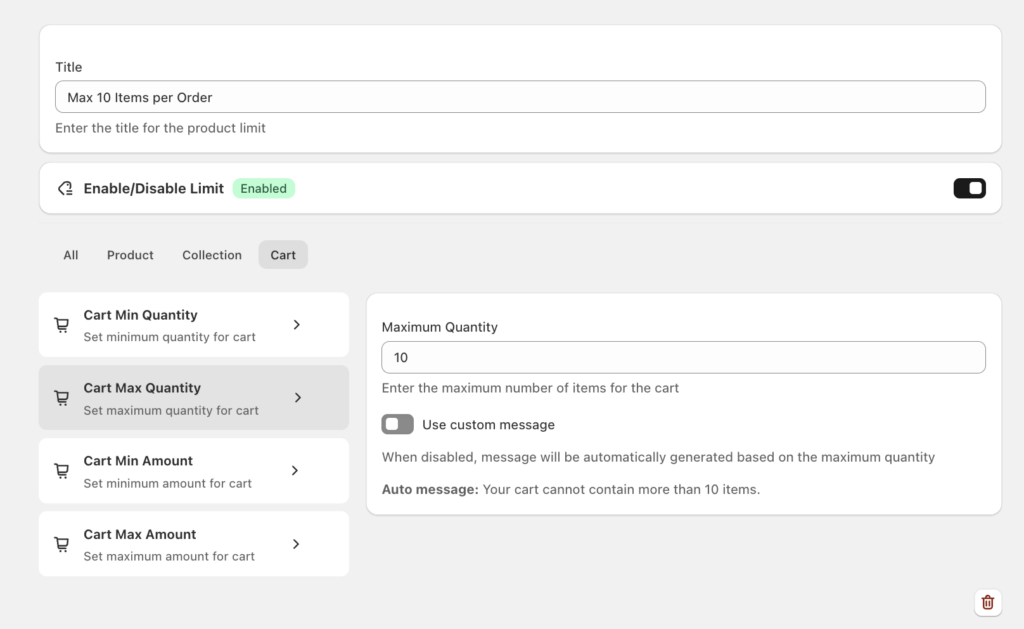
Step 4: Limit Quantity for Specific Products
- In Apps → Nex Minimum Order Quantity, click Configure under Product Limit.
- Click Create new Product Limit.
- Name your rule (e.g., “Max 3 – Limited Edition Tee”) and enable it.
- Select Product Max Quantity in the sidebar.
- Enter your cap (e.g., 3) and click Change Products to pick the SKU(s).
- (Optional) Toggle Use custom message for branded copy.
- Click Save at the top.
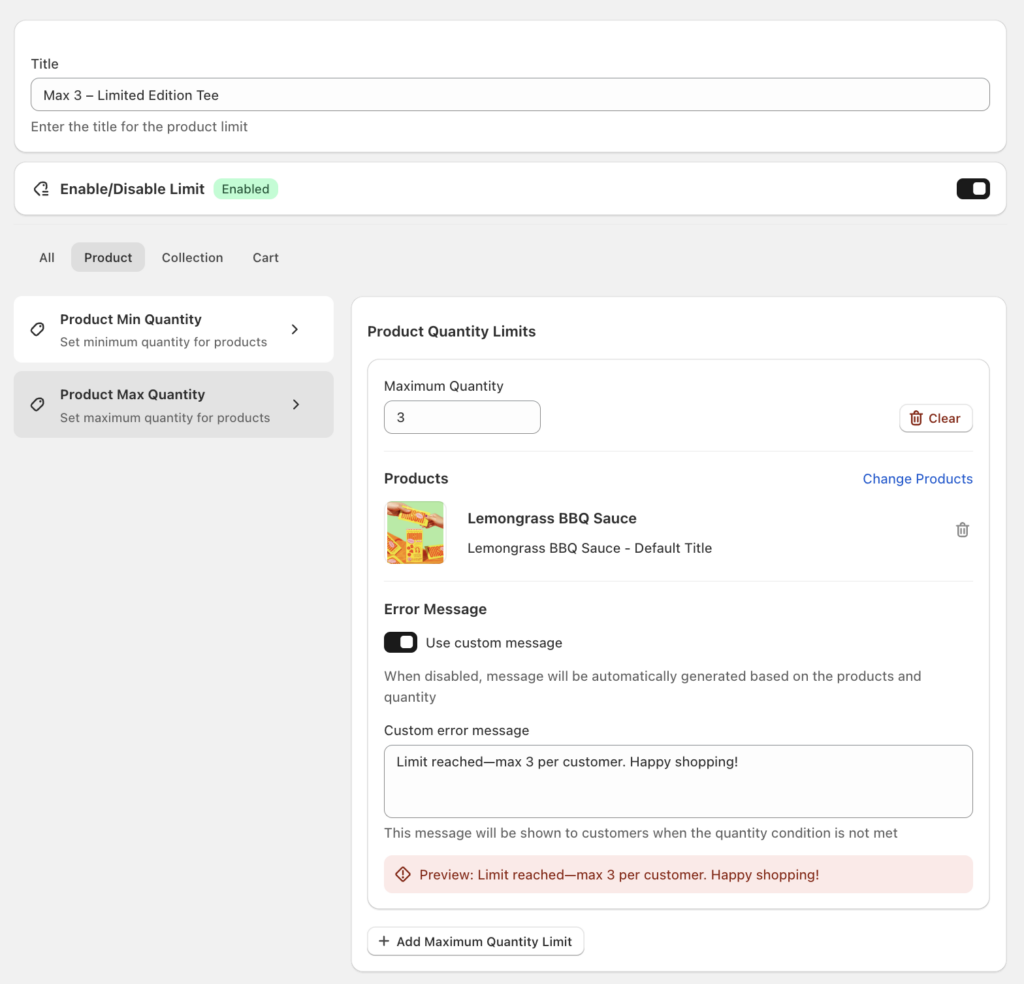
Step 5: Verify & Refine
- Test your rules on storefront: try adding too few, too many, or the capped product to your cart.
- Monitor analytics: watch for checkout abandonment at each threshold.
- Adjust thresholds based on customer behavior, seasonality, or cost changes.
Get Started in Minutes
No matter which Shopify plan you’re on, the Nex Minimum Order Quantity app lets you enforce all your order and cart limits—fast.
How to Quickly Implement Order & Cart Limits on Your Shopify Store