When you launch limited-edition products or high-demand drops, savvy resellers can scoop up stock in bulk—leaving genuine fans empty-handed and damaging your brand’s reputation. By enforcing per-order purchase limits, you’ll ensure fair distribution, protect inventory, and maintain exclusivity. Best of all, you can do this on any Shopify plan with the Nex Minimum Order Quantity app. Here’s a standalone guide to reseller-proof your store.
Why Purchase Limits Matter
- Fair access for real shoppers
Prevent hoarding so more of your authentic customers can buy. - Protect inventory & margins
Control limited stock and avoid bulk discount abuse. - Build brand exclusivity
“Max 1 per customer” adds prestige and scarcity appeal.
Step-by-Step: Set Up Purchase Limits
1. Install the Nex Minimum Order Quantity App
- In Shopify admin, go to Apps → Shopify App Store.
- Search for Nex Minimum Order Quantity.
- Click Add app and complete installation.
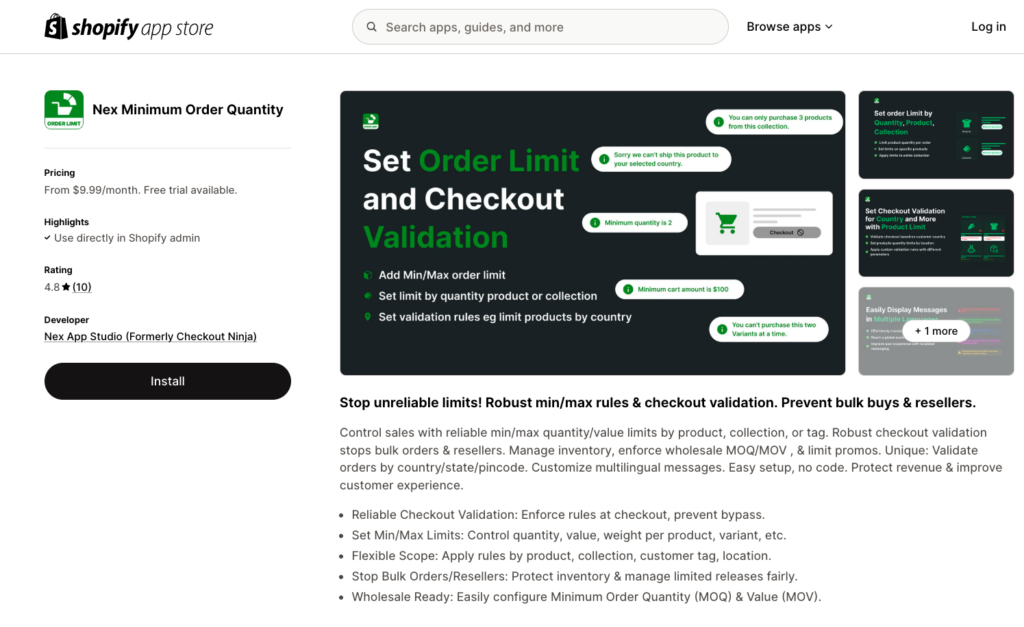
2. Access the Product Limit Settings
- In Shopify admin, select Apps → Nex Minimum Order Quantity.
- Click Configure under the Product Limit section.
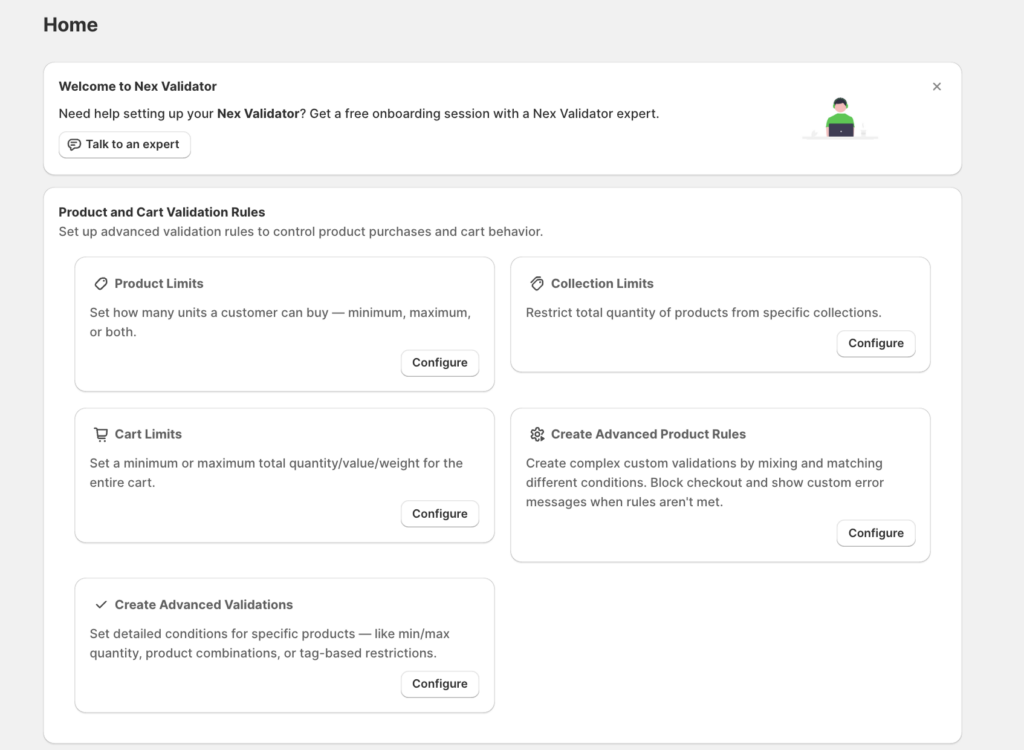
3. Create & Name Your Limit Rule
- Click Create new Product Limit.
- In the Title field, enter a clear name like “Drop Day – Max 1 Per Customer”.
- Toggle Enable/Disable Limit to Enabled.
4. Define the Maximum Quantity
- In the sidebar, select Product Max Quantity.
- In the Maximum Quantity field, enter 1 (or your chosen cap).
- Click Select Products and select the products.
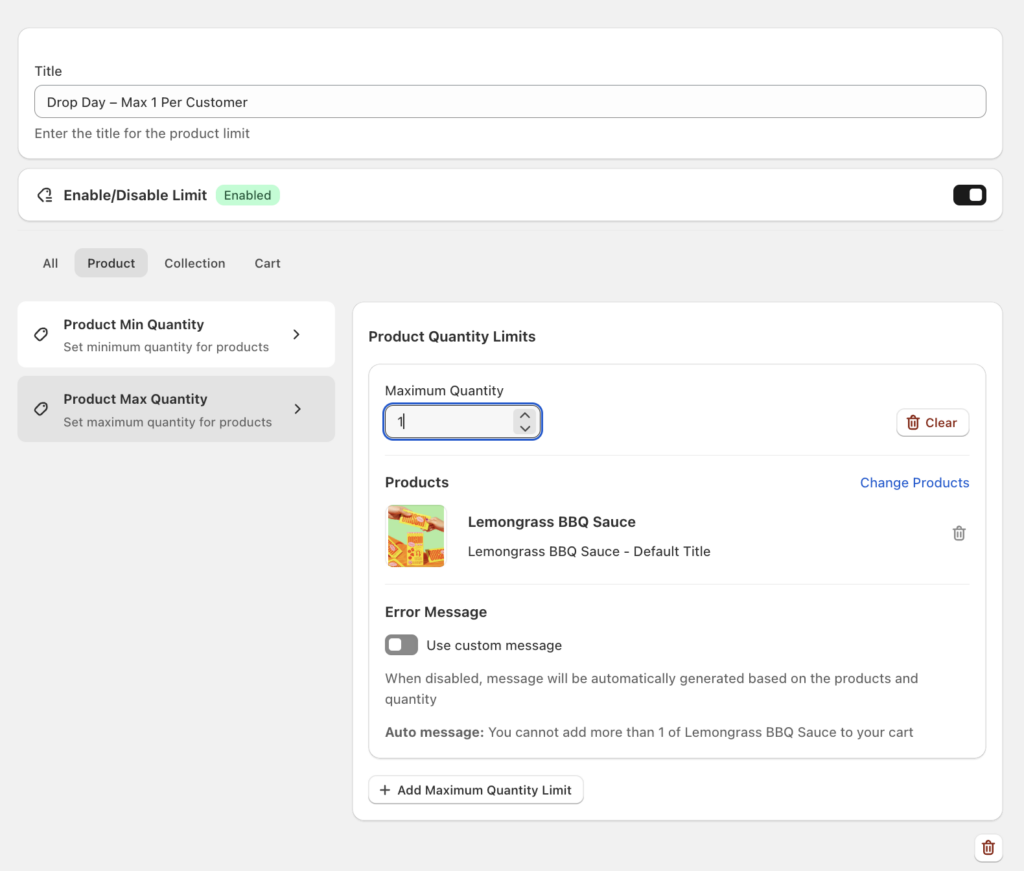
6. Personalize the Checkout Message
- Default message: “You can only purchase up to 1 of this item per order.”
- Custom message:
Toggle Use custom message on, then write, for example: “Limit reached—one per customer to keep it fair for everyone!”
7. Save Your Rule
- Click the Save button at the top.
- Your limit is now active—no single customer can exceed your specified cap.
Pro Tips for Reseller-Proofing
- Announce limits early: Display “Max 1 per customer” on product pages and marketing emails.
- Use countdown timers: Highlight drop start/end times alongside your purchase cap to heighten urgency.
- Combine with cart rules: Add a Cart Max Items or Cart Min Amount rule to further prevent bulk buys.
- Enforce lifetime limits: Pair with a Shopify Flow automation that tags customers post-purchase and then blocks repeat sample buys via a second Nex rule.
- Review and refine: After each drop, analyze how many carts hit the limit to fine-tune future thresholds.
👉 Ready to reseller-proof your store?
Install the Nex Minimum Order Quantity app now and lock in your purchase limits.
How to Reseller-Proof Your Shopify Store Using Purchase Limits