Are you facing sample abuse on your Shopify store? Offering free samples is a fantastic strategy to attract customers, but it can sometimes lead to abuse, draining your resources and impacting profits. In this comprehensive guide, we’ll show you exactly how to limit free sample orders on Shopify effectively to prevent misuse.
Why is Limiting Free Sample Orders on Shopify Crucial?
Free samples are beneficial, but unchecked, they can lead to several issues, such as:
- Increased costs due to frequent abuse
- Reduced stock availability for genuine customers
- Diminished overall profitability
Steps to Limit Free Sample Orders on Shopify
Step 1: Install the Nex Minimum Order Quantity App
- In Shopify admin, go to Apps → Shopify App Store.
- Search for “Nex Minimum Order Quantity”.
- Click Add app and complete the installation.
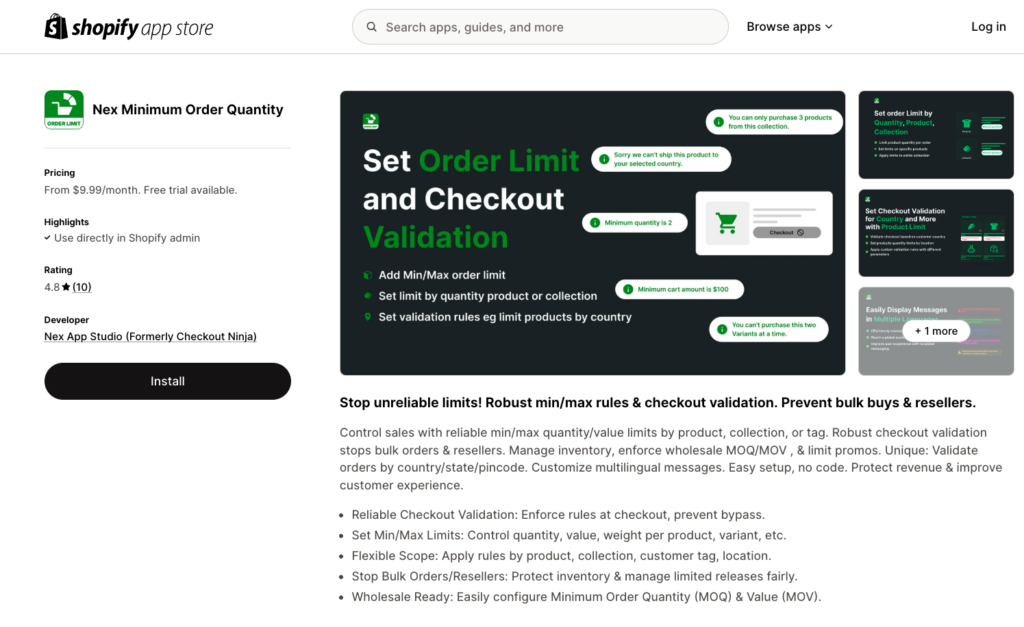
Step 2: Create a New Product Limit Rule
- From Shopify admin, select Apps → Nex Minimum Order Quantity.
- Click Configure under the Product Limit section.
- In the Title field, enter something like “Sample Limit – 1 Per Order”.
- Make sure Enable/Disable Limit is toggled to Enabled.
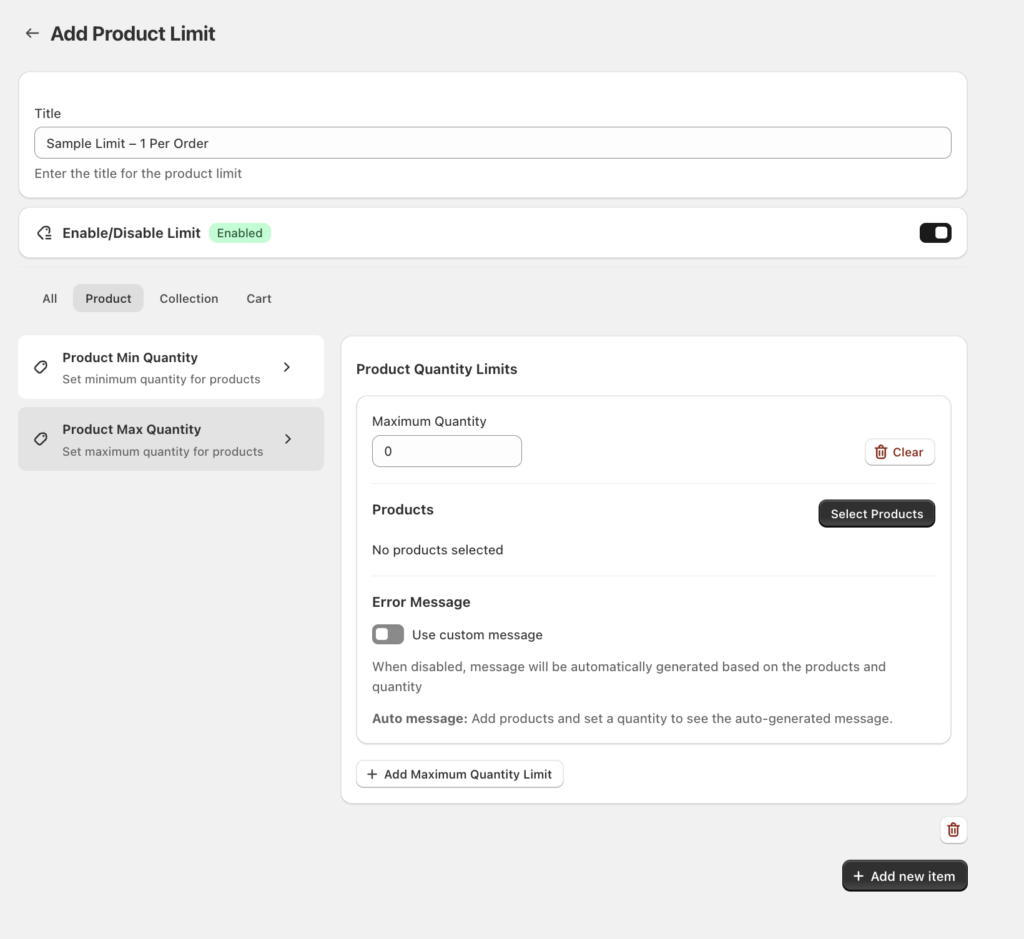
Step 3: Configure Your Max-1 Rule
- In the left sidebar, select Product Max Quantity.
- On the right, under Maximum Quantity, enter 1.
- Click Select Products, then search for and select your sample product(s).
- Click Apply (or Done) to confirm.
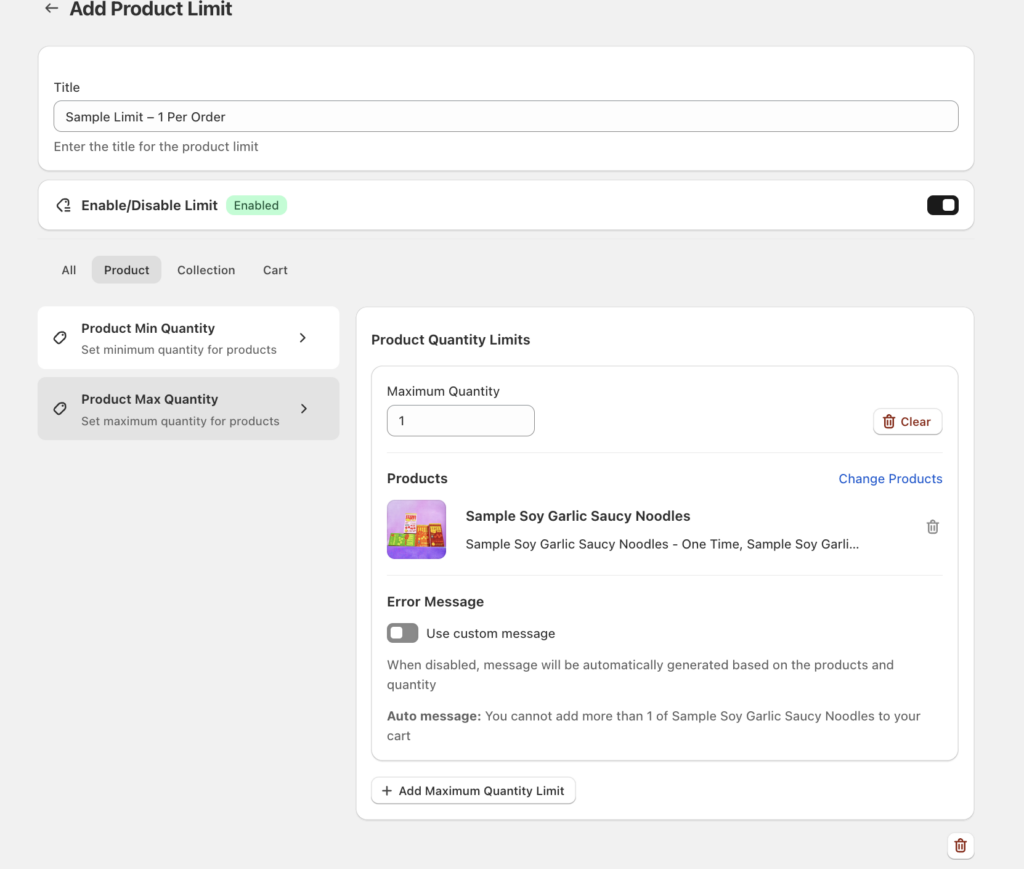
Step 4: Customize the Error Message
- If the default auto-message (“You can only purchase up to 1 of this item per order.”) works for you, leave Use custom message toggled off.
- To add your own copy, toggle Use custom message on and enter: “Limit reached—only one sample per customer, please!”
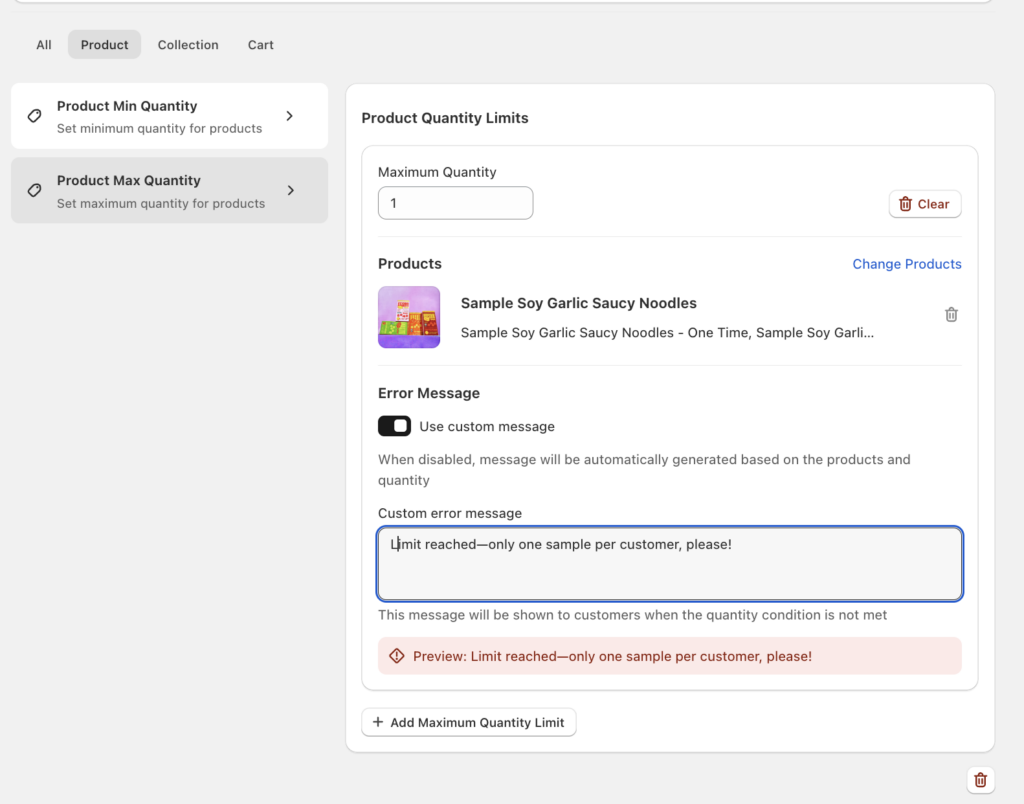
Step 7: Save Your Rule
- Click the Save button at the top.
- Your per-order sample cap is now live.
Advanced: Enforce One-Time Samples Across All Orders
To prevent repeat sample requests over time, pair your per-order limit with a simple Shopify Flow automation:
- Create a Flow that triggers when an order is created containing your sample SKU.
- Add an action to tag the customer (e.g.,
sample-claimed). - In Nex, create a second Product Limit rule with a Customer Tag condition:
- Condition: Customer has tag
sample-claimed - Action: Block adding the sample SKU, with a custom message like: “You’ve already claimed your free sample. Thank you!”
- Condition: Customer has tag
This two-tier approach ensures each shopper can only ever receive one sample—period.
Pro Tips for Sample Programs
- Promote Clearly: Advertise “One free sample per customer” on product pages and social channels.
- Use Email Capture: Require an email on sample checkouts to build your mailing list while controlling abuse.
- Monitor Tags: Regularly review the
sample-claimedtag list to catch any edge cases. - Analyze ROI: Track how many sample recipients convert to full-price buyers and adjust your sample budget accordingly.
How to Stop Sample Abuse by Limiting Free Sample Orders on Shopify