Cash on Delivery (COD) remains one of the most popular payment options in markets where trust in online payments is still growing. While offering COD can boost your order volume, it also introduces unique risks: high RTO (Return to Origin) rates, fake orders, manual cash handling, and delayed payments.
If you’re a Shopify merchant, the solution isn’t to remove COD—it’s to optimize it.
This guide will show you how to take full control of your COD settings on Shopify so you can enjoy the benefits without the usual headaches.
🧾 Why You Need to Optimize COD
COD might feel like a “simple” payment option, but without controls in place, it can become a serious cost center. Here’s what unoptimized COD can lead to:
- ❌ High return-to-origin rates
- ❌ Delayed cash flow
- ❌ Increased fraud
- ❌ Low operational efficiency
By strategically managing when, where, and how COD is offered, you can protect your margins while still providing customers the flexibility they want.
✅ Key Ways to Optimize Your COD Setup
Here are the most effective strategies to streamline your COD process on Shopify.
1. Add a Smart COD Fee
💡 Why it matters: COD comes with added costs—from cash handling to reconciliation delays. A small fee helps you recover these.
What to do:
- Charge a flat fee (₹30–₹60)
- Show the fee transparently on the checkout page
- Use cart-based or location-based logic for dynamic fees
2. Block High-Risk Pincodes
📍 Why it matters: Some regions consistently generate more RTOs or failed deliveries.
What to do:
- Disable COD for unreliable areas
- Use past order data or courier reports to identify high-risk zones
- Allow COD only in urban or verified regions
3. Control COD Based on Cart Value
🛒 Why it matters: High-value COD orders can be risky if returned, and low-value ones may not justify the cost.
What to do:
- Allow COD only between a defined value range (e.g., ₹300–₹2000)
- Disable COD for very high or very low cart values
- Protect your profit margins on both ends
4. Limit COD by Product Type or Collection
📦 Why it matters: Some products—like fragile, custom, or limited-edition items—shouldn’t be sent on COD due to higher return risk.
What to do:
- Disable COD for certain collections or tagged products
- Enable it only for regular or low-risk items
- Use this to manage inventory more efficiently
5. Apply Customer-Based Rules Using Tags
👤 Why it matters: Not all customers behave the same. Some might frequently cancel or abuse COD.
What to do:
- Use customer tags to control COD availability
- Disable COD for first-time or flagged customers
- Offer COD only to repeat buyers or trusted accounts
This targeted approach improves fulfillment rates and reduces risk.
How to Set Up All This in Shopify (Without Coding)
Shopify’s built-in settings don’t allow much customization when it comes to COD. But with the Nex Advanced Cash on Delivery app, you can implement all the strategies above—quickly and easily.
🚀 Here’s How to Do It:
Step 1: Install the App
- Head to the Shopify App Store and search for “Nex Advanced Cash on Delivery“
- Click Install and add it to your Shopify Admin
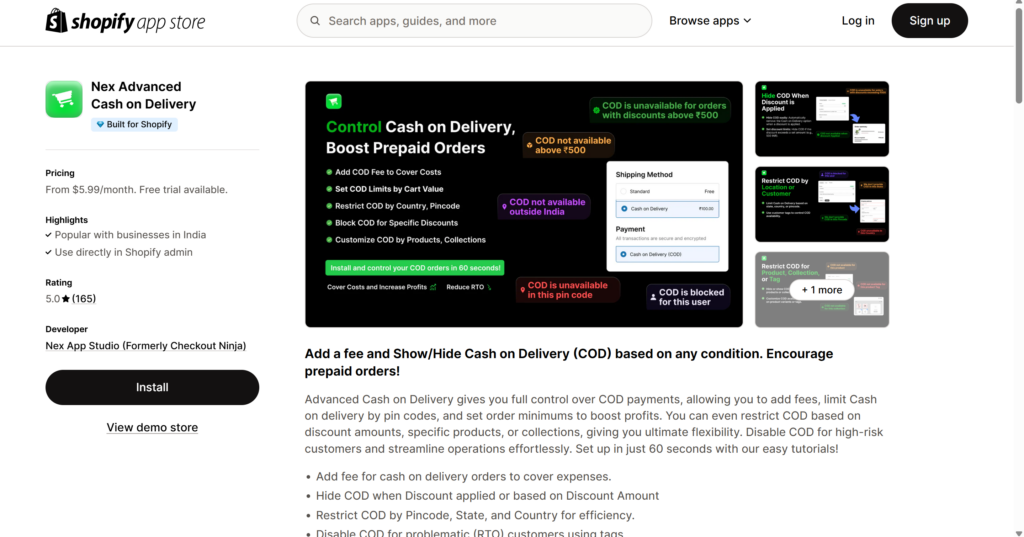
Step 2: Open and Configure the App
- In your Shopify Admin, go to Apps → Nex Advanced Cash on Delivery
- Navigate to Limit Cash on Delivery → Configure
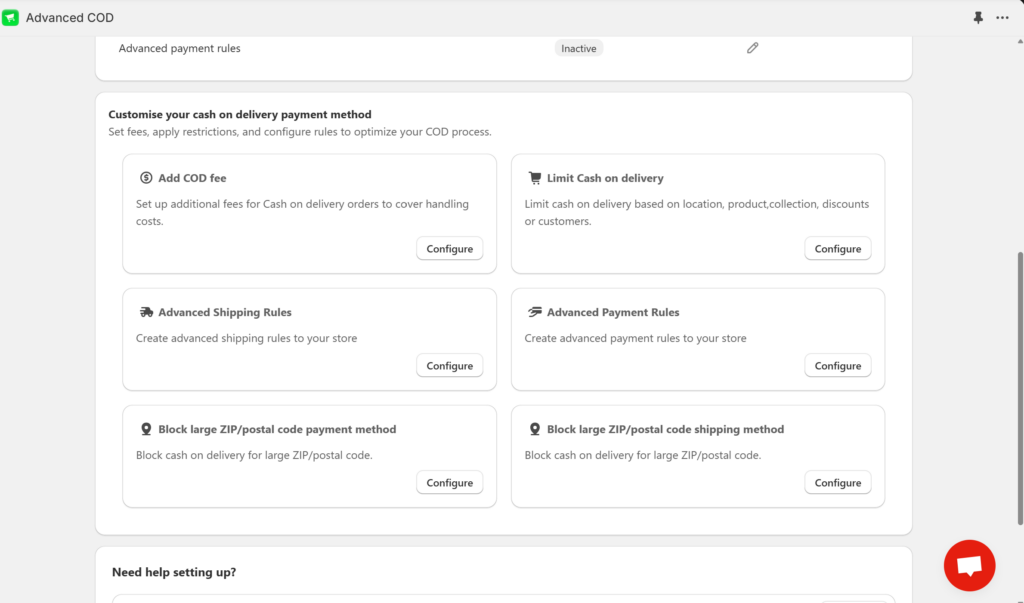
Step 3: Set Your Rules
- Choose conditions for COD availability:
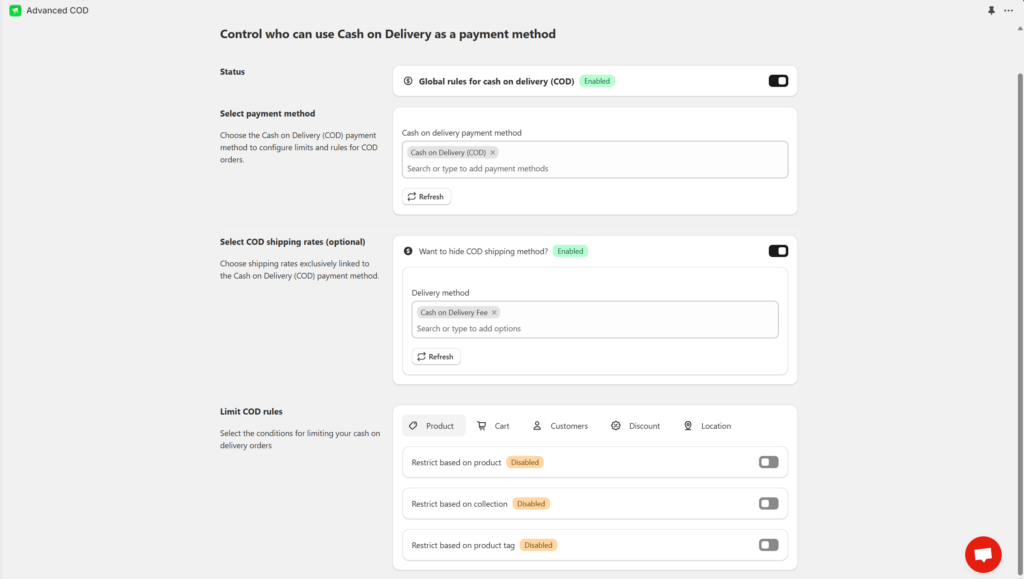
- Cart value
- Pincode or state
- Product tag or collection
- Customer tag
- You can also set a COD fee during this step
Step 4: Ready to Go
- Save your settings
- Place a few test orders to ensure everything appears as expected on the checkout page
No code. No developer. Just smarter, flexible COD management in minutes.
Final Thoughts: COD Done Right = Higher Profits & Fewer Headaches
COD doesn’t have to drain your margins or add risk to your business. With a well-optimized setup, you can continue offering COD in a way that’s profitable, secure, and customer-friendly.
Stop treating all orders and customers the same.
Instead, use dynamic rules to control exactly how COD is offered—by value, region, product, or customer type.
👉 Install Nex Advanced Cash on Delivery today
and transform your Shopify COD experience—from risky to reliable.



The Ultimate Guide to Optimizing Shopify Cash on Delivery Settings