Cash on Delivery (COD) is a popular payment option—but it comes with a downside: fraudulent orders that cost you time, money, and inventory. From fake addresses to rejected deliveries, COD fraud can damage your cash flow and operational efficiency.
Here are three proven strategies Shopify merchants can implement right now to reduce COD fraud and protect their business.
1. Restrict COD by Order Value and Pincode
Fraud is more common with:
- High-value orders, where losses are costlier
- Low-value impulse purchases, where margins are razor-thin
- Certain pincodes, especially high RTO or remote regions
✅ Solution:
Use a tool like Nex Advanced Cash on Delivery to set:
- Order Value Limits – e.g., allow COD only between ₹500–₹5000
- Pincode Filters – allow COD only in verified, low-risk zones
💡 This prevents risky orders from even being placed with COD.
2. Allow COD for Verified Customers Only
First-time buyers are more likely to place fake or unfulfilled orders. Combat this by offering COD only to trusted or returning customers.
✅ Solution:
Tag loyal or verified users with COD ALLOWED using:
- Shopify Flow (for automation)
- Customer segmentation (manually or via apps)
- Combine with Nex Advanced COD app to show COD only to tagged users
💡 Builds a trust-first COD system and filters out one-time fraudsters.
3. Apply a Small COD Handling Fee
A simple yet powerful trick: charge a nominal COD fee (e.g., ₹30–₹50). This reduces casual or fake orders and nudges customers toward prepaid.
✅ Benefits:
- Adds a layer of friction for non-serious buyers
- Offsets logistics costs if a COD order is rejected
- Encourages prepaid orders, improving cash flow
💡 With Nex Advanced Cash on Delivery, you can set COD fees dynamically by cart value, pincode, or product tag.
Method: Use the Nex Advanced Cash on Delivery App
With the Nex Advanced Cash on Delivery app, you can apply all these filters—no code or Shopify Plus required.
Step 1: Install the App
Visit the Shopify App Store and search for Nex Advanced Cash on Delivery.
Click on Install Button.
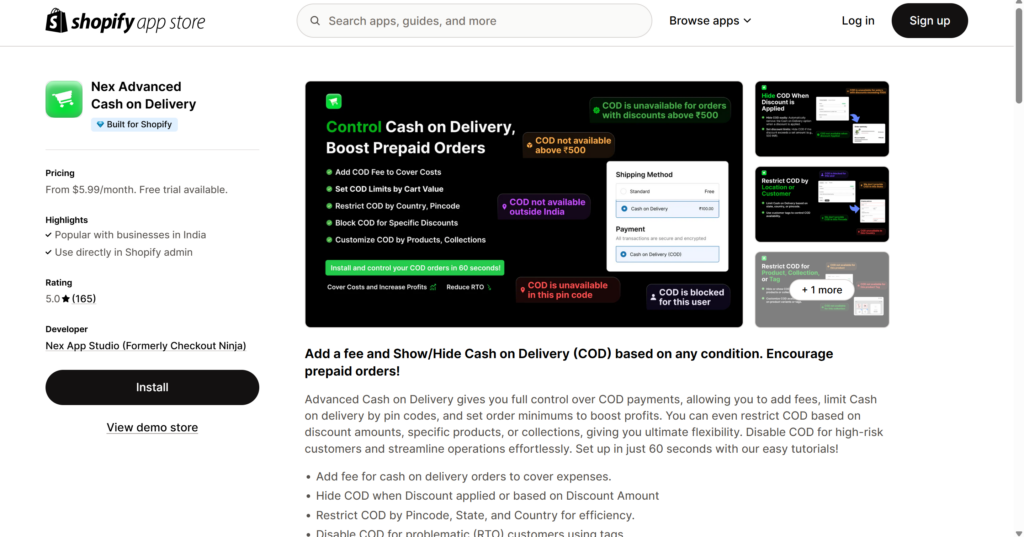
Step 2: Access the App in Your Admin
In your Shopify dashboard, go to Apps → Nex Advanced Cash on Delivery App
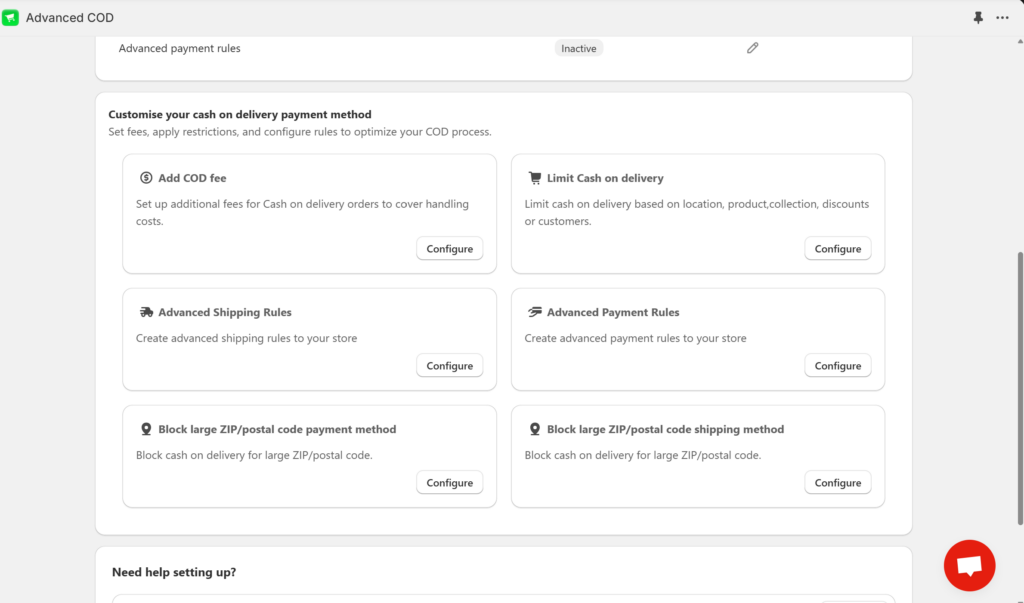
Step 3: Set Smart Checkout Rules
Go to Shopify Admin → Apps → Nex Advanced Cash on Delivery App, and configure:
- ✅ Order Value Limits – Set minimum/maximum cart values
- ✅ Pincode Filtering – Enable or disable COD by serviceable regions
- ✅ Customer Tag Filtering – Show COD only to tagged users
- ✅ Product Tag Filtering – Exclude specific product types
💡 You can combine multiple filters for tighter control.
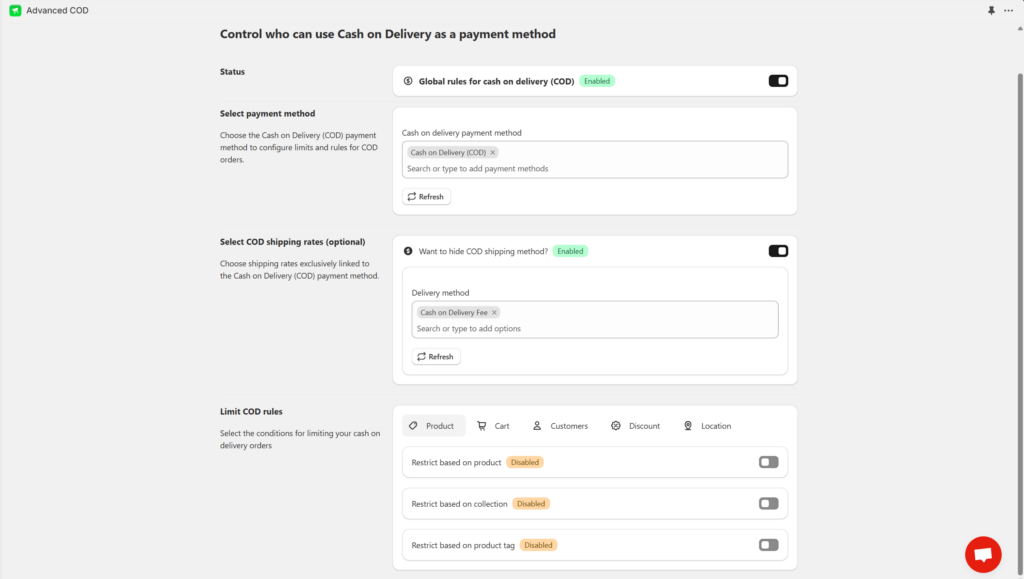
Step 4: Ready to Go
Run test checkouts with different cart values, locations, and customer accounts. COD will only appear when all your conditions are met.
Final Thoughts
COD fraud isn’t just an operational nuisance—it directly eats into your profits. But with smart rules and automation, you can dramatically reduce risk while continuing to offer the convenience your customers expect.
Top Tools for the Job:
✅ Shopify Flow
✅ Nex Advanced Cash on Delivery App
✅ Customer & product tagging
👉 Want to take control of COD fraud?
Install Nex Advanced Cash on Delivery App and start protecting your orders today.



Top 3 Strategies to Combat COD Fraud Effectively on Shopify